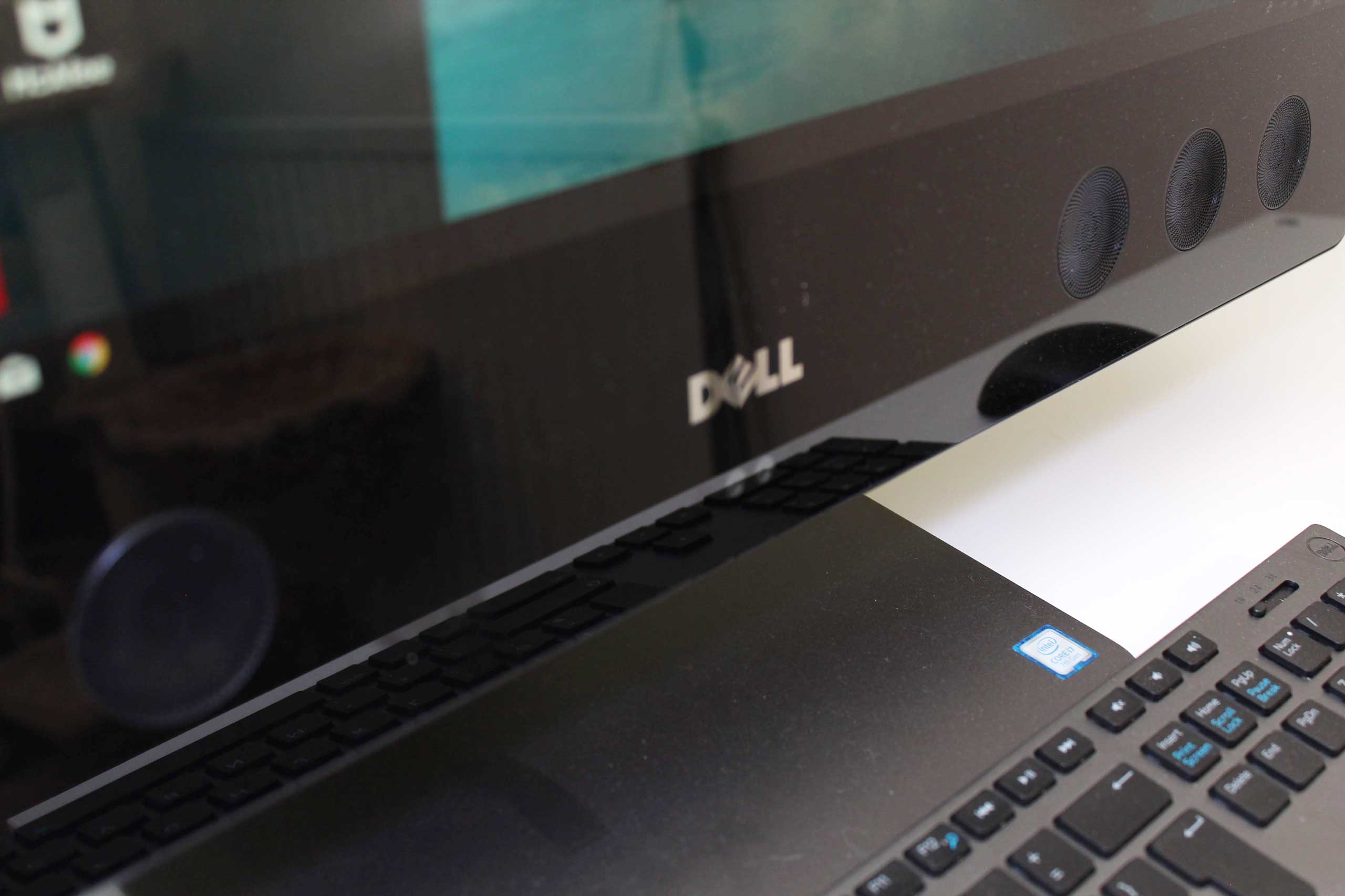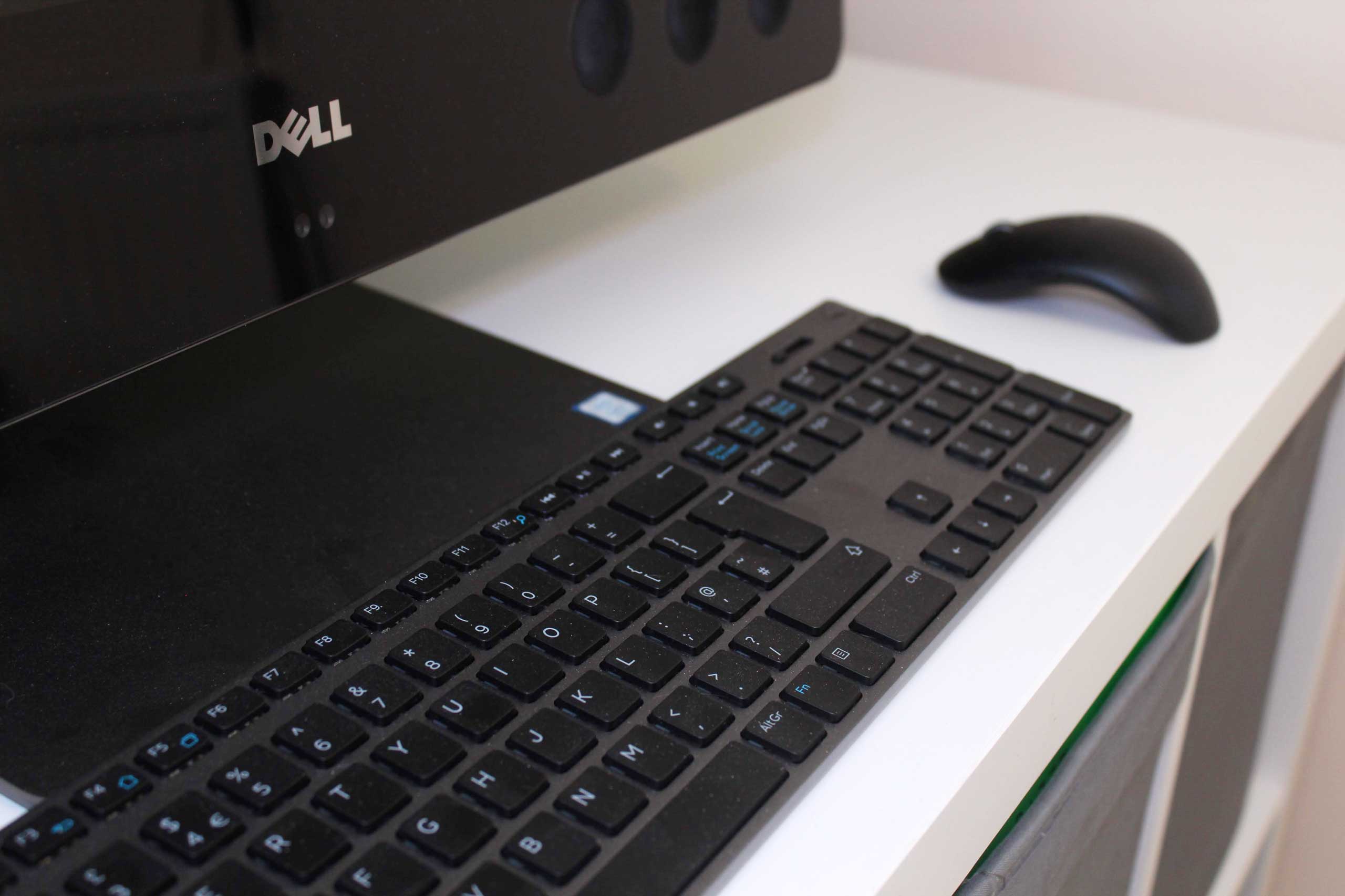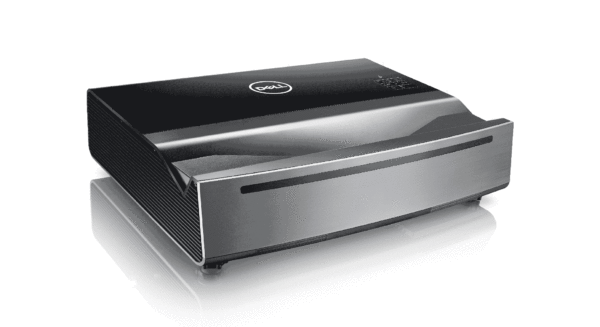The Dell XPS 27 is the latest All in One from Dell but with a newer processor, AMD’s latest graphics card and a whole host of other features including decent audio and a 4K touch panel display.
The design of the XPS 27 is the same as the previous generation made from CNC milled aluminum metal that encases a 27 inch wide 4K display. The chassis is a gunmetal grey with a black face and a row of 6 big speaks on the front, something I was not a massive fan of design wise.
It measures 24.6 x 17 x 3.16 inches and weighs a massive 17kg which is nearly twice as heavy as the Microsoft Surface Studio which weights just 9.5kg. Most of the weight seemily is in the base to offer a solid stand. It has two points of adjustment both in the height and the angle of the display, allowing you to lower it at a very shallow angle for more comfortable when using the touch screen.
Something hidden away is most of the ports, all located on the back of the device baring one USB port which is on the right side along with the power button, and a headphone jack and SD card reader on the left side. It’s nice to have the USB port and headphone jack on the side but the ones on the back are pretty hard to get to. Located right at the back in a sunken panel is the HDMI port, four USB 3.0 ports, two Thunderbolt 3 ports using USB Type-C, displayport and a Gigabit Ethernet port.
The issue is having to turn the whole PC around and considering it weight a tonne, it’s not always easy to do on your desk. As the stand is in the way, most of the connectors are hard to see which means feeling around for the right connector is usually how you need to add devices to the All in One, not exactly user friendly but hopefully you won’t need to do it too often.