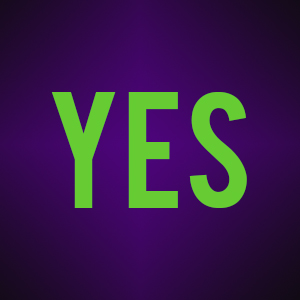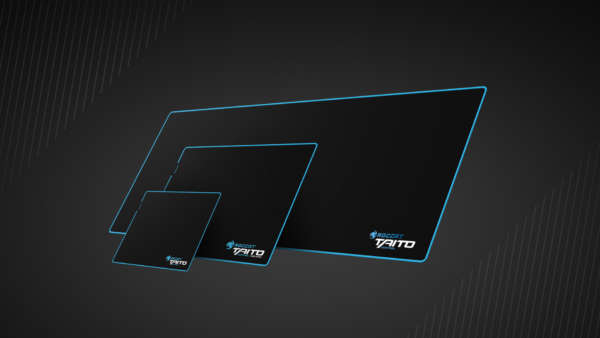So it turns out SteelSeries answer wishes. You may recall that in my SteelSeries Siberia V2 Heat Edition Headset review I voiced interest and hoped that a Heat Edition of the Sensei RAW would be created.
Only 2 months down the line and here we are, now lets hope that the mouse can live up to the legacy of the headset that came before it.
The packaging is very simplistic but stylish. SteelSeries have opted to steer away from the ‘door’ like a lot of their other products and just have a cut-out section where you can see the mouse and feel it before buying it. Being able to feel the shape of the mouse in the packaging is a great way to market gaming mice and it should become the standard for all companies. The most important thing about a mouse is how it feels in your hand, so SteelSeries have hit the nail on the head with this simple but useful packaging.
There are no noteworthy extras with the mouse. The warrenty and instruction booklets are there but nothing to get excited over. Oh, there is a SteelSeries sticker with it too, pretty cool to put on your PC so you can represent.

The Sensei RAW is called the RAW as it is meant to be the bare bones easy to use gaming mouse for the hardcore gamer. All mouse no fluff. This is apparent when plugging the mouse in and it’s ready to go before you even install the software.
The mouse feels really nice to hold. The glossy finish is something you don’t see on many mice as a matte finish is usually preferred but the glossy finish just feels right for this mouse. The mouse shape is completely symmetrical meaning lefties or righties can use it no problem and also means lefties don’t have to fork out a load more money for a left handed version.
The RAW has 8 buttons including the scroll wheel. The 2 side buttons either side sit in the perfect place for your thumb to access and press it quickly when you’re in a tight spot. The buttons on the other side will likely be used less or for more unimportant commands as they aren’t the easiest to reach with your fingers.
The cable on the Sensei is braided and thick. This has good and bad points, being braided mean the cable is much harder to break and is very tough. The downside however is that it is so thick that the cable can snag easily or rub on your desk making your mouse feel like it’s slower when it’s really just the drag of the cable. This is a noticeable drag too, especially for FPS gamers, a bungee is certainly a good bundle purchase as it solves the problem easily.
The mouse has a very smooth motion, over both cloth and hard mouse mats. The underside of the mouse has 3 large C shaped feet meaning more surface area for the mouse to use unlike the small 2cm feet you get on other mice. The RAW has no issues on any surface that we’ve tried it on that a gamer is likely to use so whatever your surface preference, the RAW is a good choice in mouse.
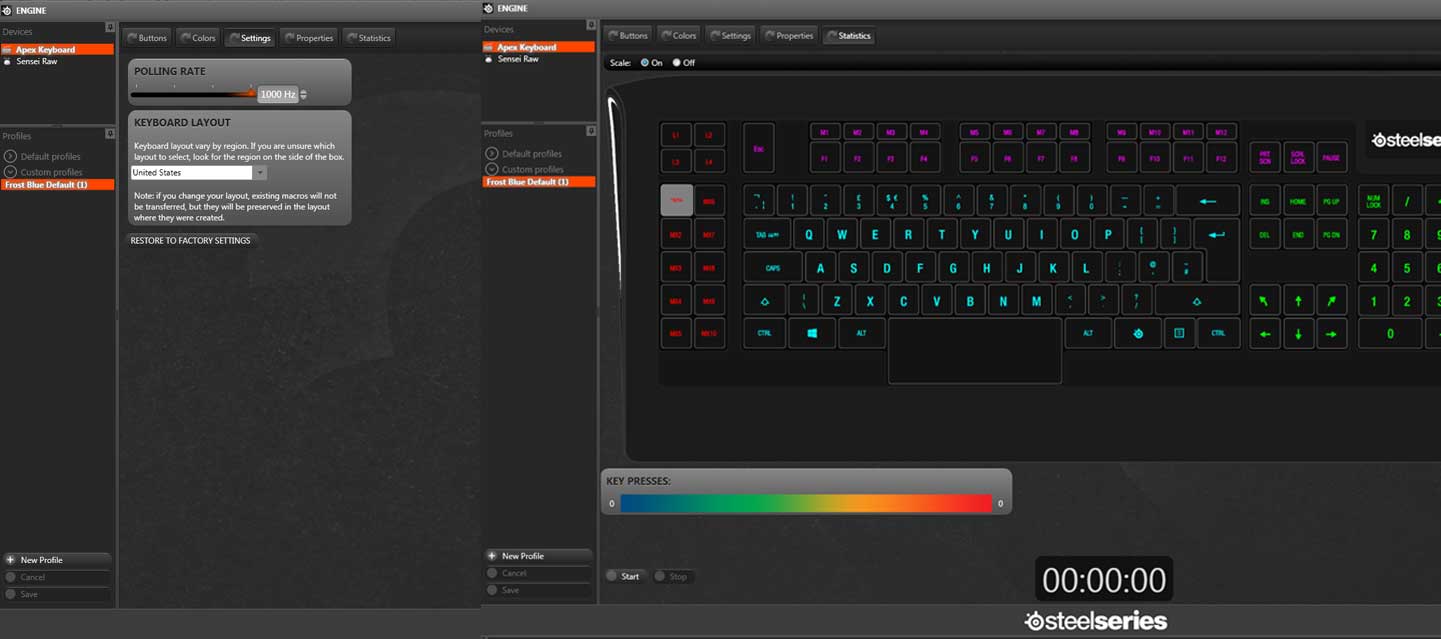
The SteelSeries Engine is the same software used by the Siberia V2. If you already have the software installed, it will detect your mouse instantly. The RAW has all the option a gamer would want without all the options a gamer doesn’t need. The most important setting you can change being the CPI (counters per inch) meaning you can select how quickly your cursor moves in accordance to your mouse. There are 2 CPI settings you can set, LED off and LED on. There is a small button on the mouse just under the scroll wheel, press it and a small LED comes on. If the LED is on, then you’re using the ‘on’ CPI. It’s pretty simple but is a good feature, very useful for FPS gamers that like to have their sensitivity change on the fly.

You can also change the polling rate of your mouse meaning the rate that your mouse sends information to your PC. Gamers will almost certainly crank their polling rate up to the 1000Hz for that crucial 1ms of delay time.
Finally the software controls the single most important thing about the Sensei RAW. The illumination. Pretty much you can select how bright the logo and scroll wheel light up and how fast the pulsate, it’s a nice little extra.
Should you buy?