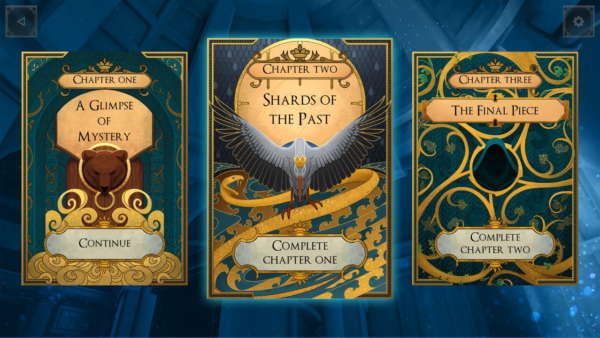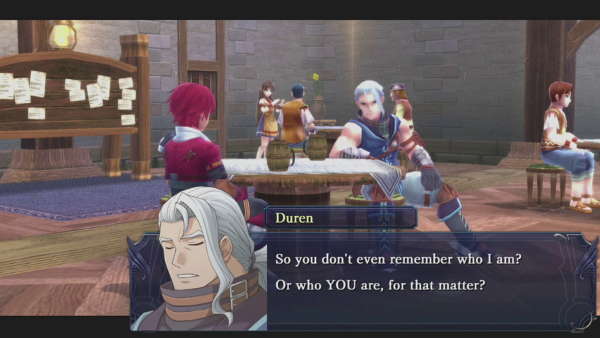The Logitech G500s gaming mouse is a strange beast. Retailing at just £59.99 it certainly looks the part of a gaming mouse. However, I’m not going to pretend I am a hard-core gamer (The type of player who needs his mouse to perform at optimum capability at all times in case they spot a sniper via a pixel on their screen and need to perfectly perform a 720° back-and-forth no scoped headshot). But sometimes you need to just use a mouse and be able to forget it is there. It does its job just fine and you never need to recognise it again because it’s just there. The Logitech G500s however is a little bit different.

To start, the packaging does a good job of showing off the mouse as a high tech product, using striking blue colours and a sleek layout which is very enticing to the eye. It also has a feature I really enjoy on mouse packaging, the ability to open up the front and put your hand on the product. This is great for consumers wanting to get a feel for the mouse they are going to buy. But in this case, due to the plastic packaging over the mouse you can’t actually touch it.
Right away, when you get your hands on the G500s, you will notice the advanced surface materials which actually don’t feel like they are advanced at all. The palm area of the mouse feels great, smooth textured like you would expect, but the more contact heavy areas (like the sides) have a more rough texture. This is dry grip, which is supposed to help you get a steadier hand while gaming, but is very noticeable and does not feel nice to hold. Whenever you need to move in a sharp motion the texture rubs against your skin and can irritate your palm. Even after time you will keep noticing this which can be very distracting during gameplay. This effect is worse, and more noticeable, when your hand is wet (due to sweating or just after washing your hands). Despite this awkward texture however, the mouse does sit very nicely in your palm and moves around swiftly and effortlessly with no problems.

You can’t deny it; this is a cool looking mouse.
As you can see, this is a wired mouse and, as you would expect, its USB cable is a great length (about 2 meters long) for any PC type. Thanks to its braided design will not be snagging or catching any time soon. Even with more vigorous movements during gameplay the cable will not be getting in your way or suffering any noticeable damage.

This Logitech mouse also comes with extra weights, so you can adjust your mouse’s centre of gravity if you are not comfortable with the mouse from the start. You can add up to a max of 27grams of extra weight in up to five different amounts of 1.7g or 4.5g with ease, so if need be you, can make any changes to the mouse’s weight fast. This can be a helpful feature for intense gaming sessions, though less necessary in general use.

Your thumb can join in the button bashing with this layout which is quite helpful.
The mouse has around 7 buttons in all (not including right/left click). The buttons on the side can be configured to do what you want them to do (I set them to taunting and alt-firing) and these are in great positions for your thumb to use at any time. The two buttons on the top left can be used to change your DPI settings to a higher or lower sensitivity. You can set five different settings to scroll though, which is great if you need to change it on the fly but I found I rarely needed to change between more than two sensitivity types. It should be noted that this on-the-fly DPI adjustment is really helpful for the more class based FPS games where you will be using multiple weapons types which work better with different DPI settings.
But while being a good feature, I don’t feel these buttons were placed in the optimum position, you really have to stretch your finger to hit them which can get annoying if you have smaller hands and this is impractical during more hectic gameplay types (like FPS).

Team Fortress 2 is a good example of this type of gameplay.
The scroll wheel is very touch and go. The wheel is locked in place via the button located just below it so at any time you can hit that button to un-lock the wheel. Being honest, this feature seems to be completely useless; there shouldn’t be a moment that you will need to scroll that much in such a short time and it ends up feeling more like a gimmick than an applicable feature. That being said, if you like the idea of having a much more free scroll wheel then this is something you may enjoy but it seems like it will be an acquired taste.
A really great feature is the Logitech G500s’s tracking; it’s very smooth and consistent making it a great pick-up-and-play mouse. This combined with the weight adjustment feature means that most consumers can get the exact mouse settings they want right from the start which is awesome for players who just enjoy straightforward gaming. All the settings and extras also will appeal to a wide range of more hard-core gamers who will enjoy all things that they can change and set themselves.
Final Thoughts
The Logitech G500 is very touch and go for me. On the one hand its shape and size are great and the mouse fits really snug in my hand, despite some button placements and speedy scroll wheel. On the other hand, the dry grip texture really puts me off using it. Don’t take this the wrong way though, if you find yourself needing extra grip and like all of the G500s’s features then by all means give this awesome gaming mouse a shot; it is well worth the money for what you will be getting. However, if you prefer a smooth feeling in your hand when you game then you may want to give this mouse a miss.