
Super Smash Bros. Ultimate
- Nintendo Switch
Controls and Basic/Starter Tips
Super Smash Bros. Ultimate Guide
Super Smash Bros. is a slightly different fighter than your standard ones such as Tekken and Soul Calibur. For this reason, it focuses on scoring points by knocking your opponents out of the ring rather than the more traditional approach of reducing your enemies health to 0.
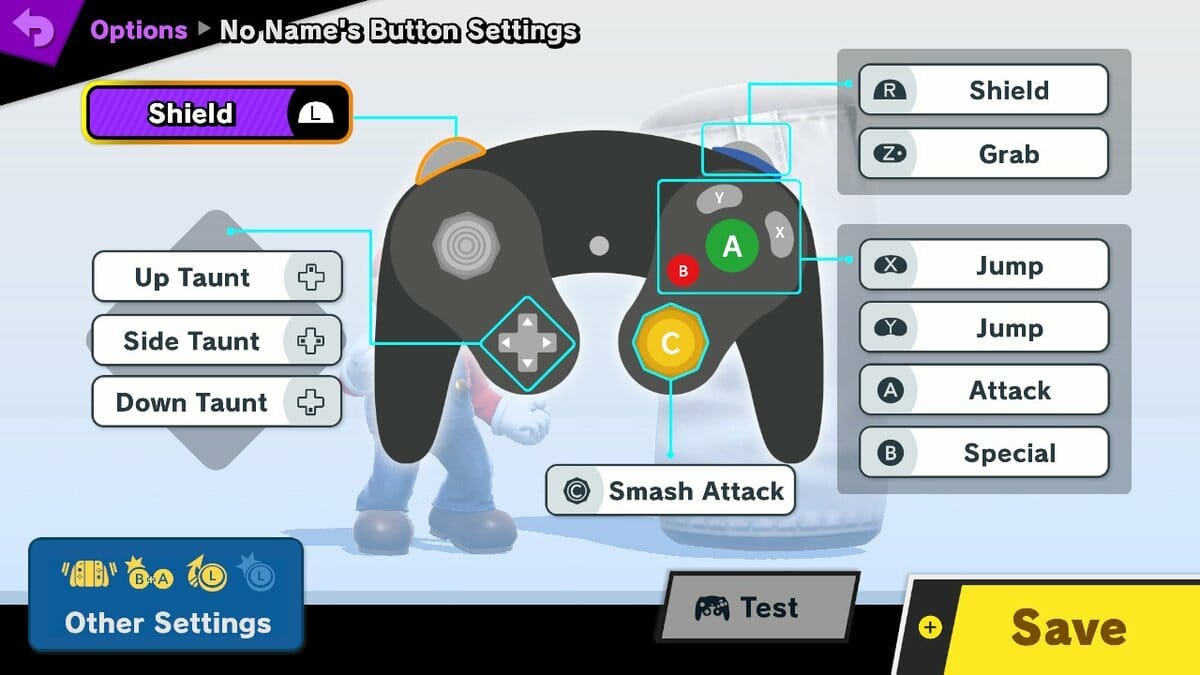
This makes Street Fighter much more like an FPS game of capture or controls the point. You need to stay on the map and not drop out rather than dealing the most damage through combos. Each character is given a percentage when a character is hit, the more the percentage increases the further the character will blast of the stage.
With this way of fighting you need to rack up the hits on a character and then send them flying using your ultimate attack the”Smash Attack”. Times matches end after a certain amount of time and the winner is the one who has the highest score when the time is up.
The score is worked out for your kills minus your deaths. So you get +1 for knocking someone off and -1 if you get knocked off. Characters who tie are then entered into sudden death with the first knockout deciding the winner. Whereas normal matches work on a number of lives, with the winner being much like a battle royale of the last man standing.
Each match type requires a different set of tactics and you might have characters which you choose for certain modes but in the end, the overall aim is the same. Knock others off and try to avoid being knocked off yourself. It’s not as easy as it sounds…
You’ll be given the choice at the beginning of 8 starting characters and can create your own Mii Fighters too. Unlocking more characters though you can do by reading our How to Unlock All THe character in Smash Bros Ultimate Guide.
Controls
Seen as the game is not your normal fighter then it makes sense the control scheme is not your usual button basher. Super Smash is a little more of a basic control set but used correctly can be a combination of complex strategies.
You can use two types of attack buttons, one being the standard attack and another the special attack. The same can be said for the movement controls where you can use the thumb sticks and combine the two and you can attack in that direction. Each one will perform a different move which makes things fairly approachable in terms of combos as all characters use the same move sets.
Another button is for guarding which is quite a standard in fighting games which will protect from attacks and if you guard and press the attack button at the same time you’ll then perform a grab attack. Like a lot of other fighting games, grabs/grapples cannot be blocked which can be useful to break someone else out of a guard.
You can change the controls in the menu at any time but here’s the list of default moves.
| Button Input | Description |
| A button | Neutral Attack |
| Double Tap Control Stick left or right + A | Dash Attack |
| Hold control stick up + A | Up Tilt |
| Hold control stick left or right + A | Side Tilt |
| hold control stick down + A | Down Tilt |
| Fast tap control stick up + A (Hold A to charge) | Up Smash |
| Fast tap control stick left or right + A (Hold A to charge) or A+B | Side Smash |
| Fast tap control stick down + A (Hold A to charge) | Down Smash |
| X/Y or fast tap control stick up | Jump |
| X/Y or fast tap control stick up in midair | Double Jump |
| X/Y + hold control stick up + A | Up Aerial |
| X/Y + hold control stick direction facing + A | Forward Aerial |
| X/Y + A | Neutral Aerial |
| X/Y + hold control stick opposite direction facing + A | Back Aerial |
| X/Y + hold control stick down + A | Down Aerial |
| Hold control stick up + B | Up Special |
| Hold control stick left or right + B | Side Special |
| B button | Neutral Special |
| Hold control stick down + B | Down Special |
| L + A – Press A once grappled to pummel | Grab/Pummel |
| L + Hold control stick up after grabbing | Up Throw |
| L + Hold control stick in the direction facing after grabbing | Forward Throw |
| L + Hold control stick opposite direction facing after grabbing | Back Throw |
| L + Hold control stick down after grabbing | Down Throw |
| R button | Shield |
| R + tap control stick down | Spot Dodge |
| R + tap control stick left or right on the ground | Rolling Dodge |
| R (in midair) | Aerial Dodge |
| R (in midair) + tap control stick up/down/left/right | Directional Aerial Dodge |
| B (After obtaining Smash Ball) | Final Smash |
| Directional Pad Left or RIght | Taunt 1 |
| Directional Pad Up | Taunt 2 |
| Directional Pad Down | Taunt 3 |
Starting/Beginner Tips
- You can break your fall from hitting the wall or floor by guarding at the right moment (pressing R)
- Pressing the jump button with the attack button will cause you to attack low to the ground.
- You can turn around and grab to extend the range of the grab.
- You can use your enemies heads as an extra boost of a jump.
- Some fighters can still move when crouch,
- Some fighters are able to duck under attacks or projectiles.
- Dodge or attacking in mid-air is a way you can grab an item.
- Attack with the same move and it will decrease its power, so remember to swap up your attacks.
- Remember the aim is not fall off, so don’t always dive head first into another enemy it could be a bait.
- Practice playing with more than one character, their movesets are varied and can be useful against other certain characters.