
Fallout 76
- PC (Microsoft Windows)
- PlayStation 4
- Xbox One
Fallout 76 Beta
Fallout 76 Guide
- Walkthrough
- Things to do first in Fallout 76
- Things Fallout 76 Does Not Tell You
- Side Quests
- Cheats and Secrets
- Public Events
- Bobbleheads
- Magazines
- Locations
- Treasure Maps
- Tips and Tricks
- How to Find Power Armour in Fallout 76
- Creatures List
- Crafting
- How to Get Nuclear Launch Codes
- Weapons List
- Armour and Outfits
- Challenges
- Mutations
- Factions
- Diseases
- Fallout 76 Beta
- Fallout 76 Beta Tips and Tricks
- Fallout 76 Perk Cards: What Are They?
How to access the Fallout 76 Beta
This page will guide you through how to access to beta or better know as the Break-It Early Test Application (B.E.T.A.), for Fallout 76. The early access was announced during Bethesda’s E3 conference in 2018 and is part of the pre-order bonus when buying the game before release.
You can either buy the game from the Bethesda store or your local games retailer and then head to the Fallout 76 Bethesda page to redeem the B.E.T.A code.
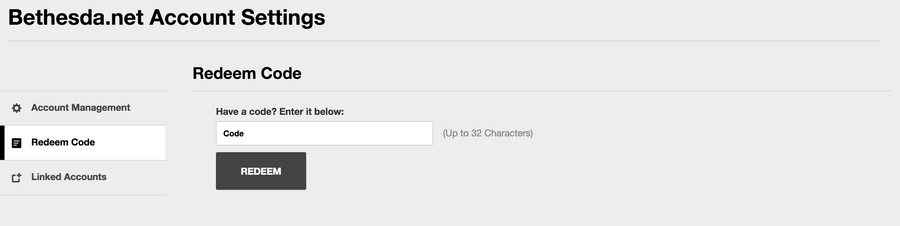
You should then look for the Redeem Code section which is on the page and follow the link to your account settings page. You need to have logged in with the same ID to connect to the Bethesda Mod Manager and enter the code into the box provided.
That’s it! Keep an eye out on your emails when Bethesda start to send out the invitations to the beta. Enjoy!
Beta Test Dates
If you have pre-ordered the game and signed up for the BETA you will be able to take part on Xbox One first which is earlier than the other platforms thanks to an exclusive with Microsoft on October 23rd, 2018.
The two other platforms PlayStation 4 and PC will be able to head into the beta a few days later from October 28th, 2018.
No set times for the beta have been announced yet but it has been indicated that the timing will be unreliable and varied rather than a set amount of time to play it all in one go. This could suggest the beta will only be accessible for set amounts of time.
More information should be revealed closer to the time of the beta starting.
Fallout 76 Stress Test
Bethesda also announced that there will be an exclusive stress test on the Xbox One for those who pre-ordered the game or who are part of the Xbox Preview Program might also be invited.
The easiest way to enter seems to be the following steps:
- Install the Xbox Insider app from Microsoft Store
- Launch the Insider Hub and join the Xbox Insider Program
- Pre-order Fallout 76 for Xbox One
- Look for “Fallout 76 Stress Test” under the Insider Content tab. If you see it, you can participate.
Note: if you pre-order the game from the Xbox Store you might not see the stress test right away.