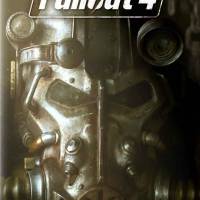
Fallout 4
- PC
- PlayStation 4
- Xbox One
How To Start The Far Harbor DLC
Fallout 4 Guide
Far Harbor is the first major story expansion for Fallout 4. For anyone who wants to journey to the all-new area, it is highly recommended that you are at Level 20, otherwise, you may be annihilated by strong enemies almost immediately.

Ensure That Far Harbor Has Been Successfully Installed
Far Harbor can be obtained separately or as part of the Fallout 4 Season Pass for PS4, Xbox One and PC.
Once you have purchased it, check that the data for the expansion has been downloaded by selecting the Add-Ons option in the main menu of the game.
If it has not, revisit the Fallout 4 game page on your chosen console and manually start the download.
Once you have ensured that Far Harbor has been fully downloaded, it is time to fulfil the requirements to be able to unlock the contents of the DLC within the game.
How To Find Far Harbor In Fallout 4
Once you have reached Diamond City, complete the main story mission named Getting a Clue. Upon its conclusion, you will receive a transmission from Valentine’s Detective Agency.
Tune your Pip Boy‘s radio to their frequency, and then proceed to the Agency that is in Diamond City.
When you have arrived, you will be informed of a mission persons investigation and asked by Kenji Nakano to help him make some headway in the case.
After completing a few of Kenji‘s requests, he will lend you his boat so you can travel to Far Harbor.
Welcome To Far Harbor
That’s all there is to it! Once the loading screen has finished, you will be in Far Harbor. Now all you have to do is enjoy the post-apocalyptic aquatic adventure that is headed your way.