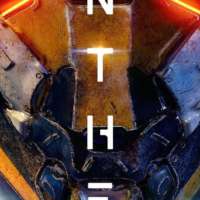
Anthem
- PC (Microsoft Windows)
- PlayStation 4
- Xbox One
How to fix infinite loading screen glitch/bug in Anthem
Anthem Guide
Currently, Anthem is in a closed “VIP” beta which is running until the end of February 27th and there have been reports of players not being able to get into the game due to an infinite loading screen glitch.
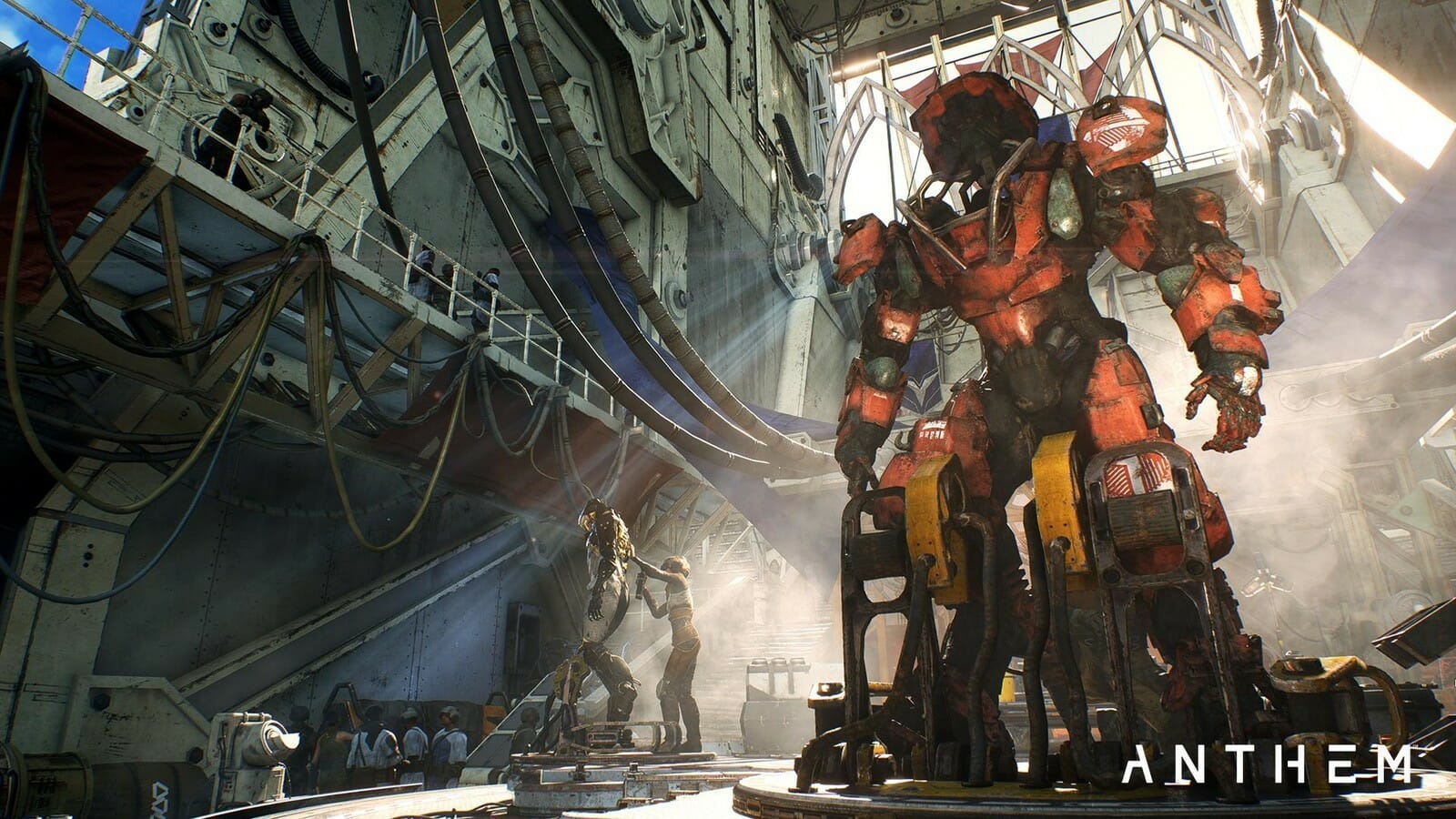
This glitch usually happens when you are starting an expedition and load either a mission, free play or stronghold. This guide will give you a temporary fix to continue playing the game until EA fix it. Here’s how:
Step 1: When you load up the mission, wait until you get to about 95% for the loading bar to complete. Usually, it will just stop moving completely.
Step 2: Close the application/game on Xbox or PS4 or restart it on PC.
Step 3: Wait for the game to load back up again.
Step 4: Once loaded, on the welcome screen you should get a message saying you have an already connected expedition found.
Step 5: Click on join current (X on PS4 and A on Xbox One)
Step 6: That’s it! The game should head back to the loading screen and now fully load.
We’ve tested this all weekend and usually, you need to do this everytime you want to play a mission, free play or stronghold.
Continue to check back for any more permanent fix or let us know if you have found one.