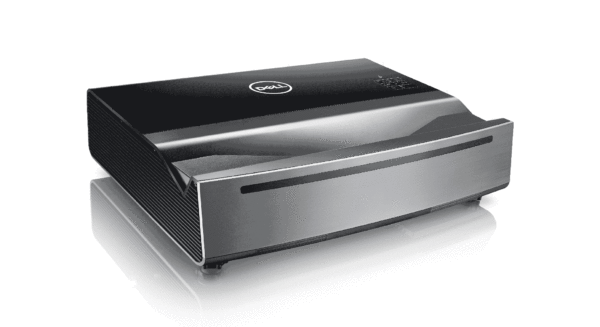Blur reduction is a feature that I’ve not really used before on a gaming monitor, when it’s switched on all it seems to do is dim the screen, I’ve not really noticed any blur, so I guess it’s working, I just don’t see what the difference between blur reduction and turning the brightness down is. However with the reduction turned on I did find myself spotting enemies in CS:GO and H1Z1 to be very easy even at a distance. The other features designed to help spot enemies work together well enough for blur reduction to be turned off, and trust me when I say most FPS gamers will want to do this. Blur reduction can actually give you input lag of a few milliseconds, which doesn’t sound much but it can be the difference between the clutch and the choke. I tuned the monitor using the tools at blurbusters.com in order to find the sweet spot for input delay and visibility. Your monitor setup is as unique to you as your DPI and sensitivity, so I would suggest anyone buying a monitor with these features uses it.
Black eQualizer is perfect for FPS gamers especially as it helps brighten the darker areas of your game without overexposing the brighter areas. This means that someone camping in a vent or a dark corner will not be nearly invisible as the game intended it to look because let’s face it, competitive FPS players don’t want that, they want to be able to see everything, and black eQualizer is definitely something to help achieve that.
Colour vibrance is another feature geared to helping the game look good but also help you see things on the screen, the XL2430 gives you 20 different colour vibrance settings. Generally, I found that around 9 to 12 was the sweet spot for most games, but if you like your vibrant colours, setting number 20 will blow your mind.
Flicker free is something that every gaming monitor should have as standard, which is why the XL2430 has it. Flicker can cause eye strain, which when you’ve been staring at a screen for 10 hours (game responsibly kids) can cause headaches and worse. Flicker free helps to reduce the flicker on your monitor so you can game for hours longer (responsibly).