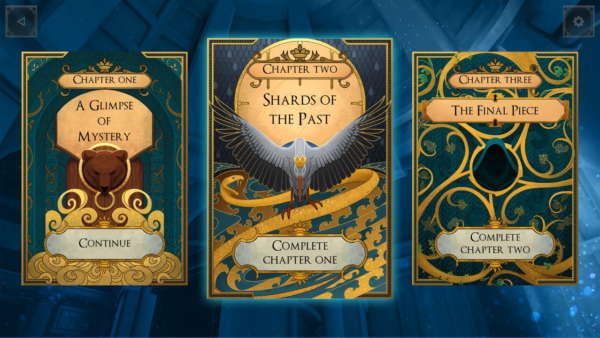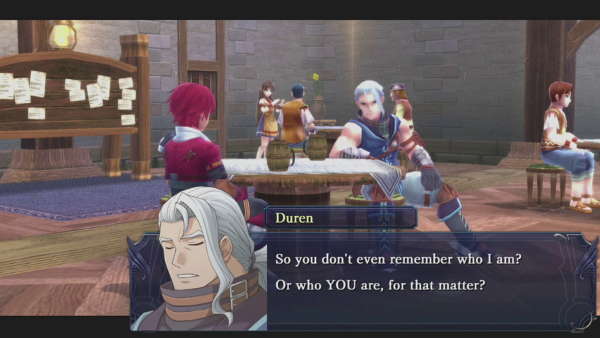A lot of Viewsonic’s gaming range looks almost identical, they all come in a fully black frame with hints of red on the monitor bracket and the base…this monitor is no different. On the back it comes with a DisplayPort, 2 HDMI ports, a USB 2.0 and two USB 3.0 with a 3.5 mm jack for audio out. Really to get the full benefit of this monitor you’ll only want to opt for the DisplayPort, that is the only way to get the 144Hz advertised refresh rate. The HDMI ports are a nice extra if you have consoles that you’d like to plug into the screen as well to create a more all in one set up.
Like others in the range, the monitor can be adjusted by a height of 4.7 inches, with a 175 degree swivel in both directions and a 90 degree pivot allowing you to use it in portrait mode which is great for those who use design tools such as PhotoShop.
Under the hood, there are 7 preset profiles you can use for different games. You get two FPS presets, one RTS, one MOBA and three customs ones, allowing you to store your own configurations for games. The custom profiles allow you to tweak settings such as Dynamic Contrast Ratio, response times, black stabilisation and input lag. The other predefined profiles adjust brightness, input lag, response times etc to improve games for that genre but in our tests there was no improvement compared to any other.
FreeSync is Viewsonic’s partnership with AMD to make their monitors completely compatible, if you want to disable it you can in the OSD but having a AMD card means you get a dynamic refresh rate that allows for smooth stutter-free gameplay. Nvidia card users such as myself, do not get those benefits, but you can still get the full 144Hz if you use the DisplayPort, so the monitor is still a practical option.