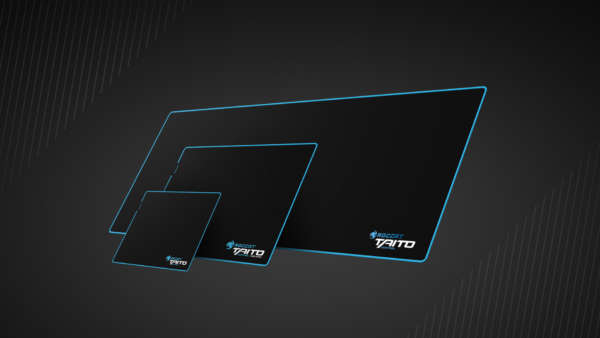SteelSeries’ Siberia range has been a staple product in the gaming industry for sometime. VGU have already reviewed the Frost Blue, Heat Orange and Pink versions of the previous generation, the Siberia V2 which all achieved very positive results. So of course when the V3 was announced we had to get our hands on one to see if it was a step in the right direction for gaming headsets.
The Siberia V3 has kept the historical design looking very much like its predecessors the Siberia V2. The over-ear cups are connected by the same suspension system which features a floating headband that allows the headset to sit comfortably on a variety of different head sizes. This also has the benefit of taking the weight off the actual ears and it does not apply as much pressure as other headsets.
Memory foam was not forgotten and is featured in the latest version of the Siberia headset, all wrapped in a leather effect coating that helps with comfort and reduces external noise interference. However the noises you want to hear are not kept in as well as they are kept out, the headset sound can be heard very clearly at the higher volume levels which won’t keep what you are listening to very private.
Build quality is an important selling point of the Siberia v3 and it does not disappoint, the build quality is what you expect from SteelSeries. If you dislike plastic looking things then it might not be for you, there is a lot of it. Chosen most likely from a weight point of view, it is light and does not feel like a brick is sitting on your head but with the only two colour options; black or white, you won’t be spoilt for vanity choices. The weight and design of the headband means it can be worn for very long periods of time and stays comfortable much longer than some other alternatives on the market for the same price.