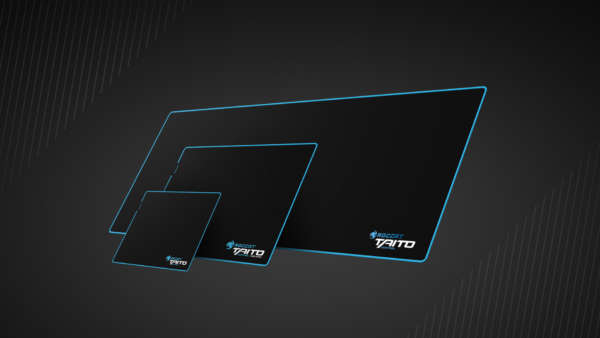SteelSeries are to gaming what bread is to toast, they’ve been around since the dawn of PC gaming and have many products out there for the aspiring pro gamer. The Apex M500 is one of the latest members of the SteelSeries family being a small, mechanical keyboard designed to be compact but professional.
At a glance the M500 looks sleek, streamlined and is just joy to behold. Boasting blue backlight LEDs for greater brightness the keyboard looks fantastic whether it’s lit up, breathing or even if you turn the backlighting off completely. However, the keys are very difficult to see with the lighting off, so having them on even dimly would be advised.
You’ll have probably noticed from the pictures a lack of macro keys. Although macro keys are usually found on gaming keyboards, the M500 opted to remove these in favour of being more compact, leaving gamers with more desk space. This is a great move personally, as I never find myself bothering with additional keys for macros and the additional desk space was something I didn’t realise I wanted until I had it.