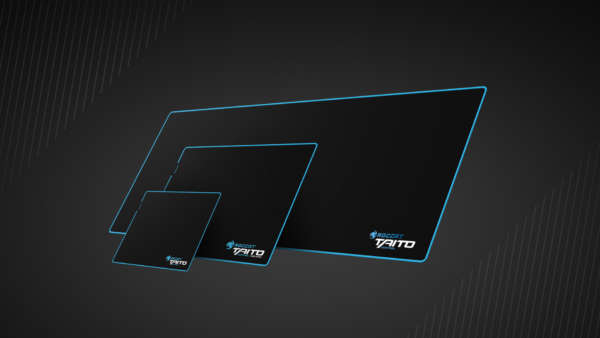The Naga by Razer has been a staple mouse for many MMORPG players throughout its time, being known for probably the most buttons you can fit onto a device. Its issue has only ever been in my opinion that although great for MMO’s not everyone needed 12 buttons for their gaming. Die-hard WoW players would love the mouse but playing Battlefield or something that requires less they would be more of a hindrance than a help.
Razer’s new Naga, the Naga Trinity looks to solve that problem by including all the Naga devices into one with swappable side panels. You have the traditional 12 button layout, the hex layout from the Naga Hex and a simple two-button layout found on most other gaming mice. This gives you the best of each type of device and quite frankly Razer is doing themselves out of money combing three into one. The previous Nagas were not cheap but getting three mice for the price of one is definitely a better deal.
From a design perspective, the shape and feel of the Naga Trinity are similar to the previous two iterations, the main difference being the panels on the left-hand side of the device which can be swapped out via some strong magnets. This is good because unless you intentionally want to remove each panel they should not come away at all.