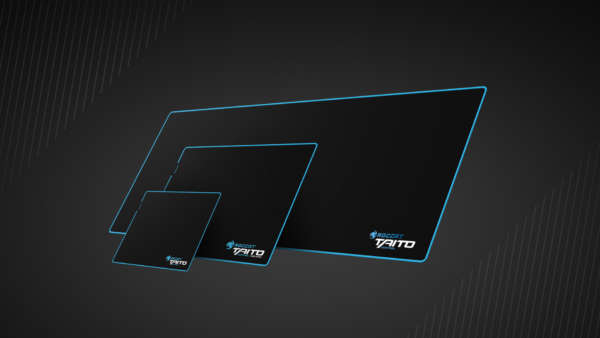The Razer Lancehead is a new high-end, ambidextrous gaming mouse from Razer that comes in two different options. The first which we reviewed is the wireless version has the ability to switch between both wired and wireless. The Tournament Edition only comes as a wired option but has a cheaper price point and an optical sensor.
The wireless version will cost you £139.99, which is around a similar cost for competitor mice with the Logitech G903 costing £129.99. The second is the tournament edition which is wired and reasonably priced at £79.99. While the Lancehead only comes in a single colour of a silver-grey the Tournament Edition is available in four different colours.
Wireless mice are still somewhat of a hard sell to some hardcore PC gamers but the Lancehead might change that opinion. Both have a 16,000 DPI sensor with the wireless version supporting a laser-based sensor and the wired version has an optical one. This means the laser sensor is able to pick up 210 inches per second, while the optical sensor has the performance advantage being 450 inches per second.
If you are wondering what IPS is, the bigger the number the more the mouse will be able to keep up with fast long movements. With lower numbers, usually found in cheaper mice, moving quickly will mean it won’t pick up on every change and “judder”. With both options, the numbers are more than sufficient, if you are not a pro gamer, you’ll never notice any difference between the two. Most pros will also not notice a difference but some are out there to make sure every number is the highest in stiff competition. If you are also a low DPI gamer, you’ll also be less likely to notice due to the speed you would be moving your mouse.