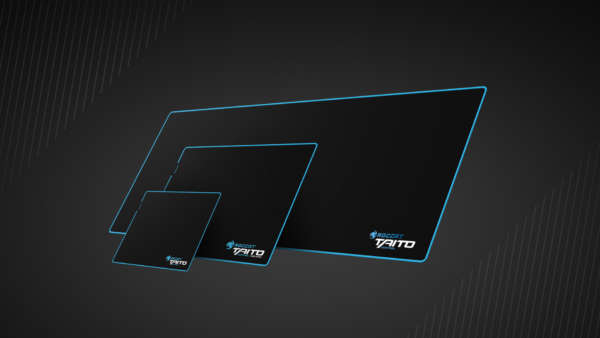Razer has been bringing out a decent set of keyboards recently, with the Razer Ornata that is currently being used to type up this review and now the next line of the Chroma series the Black Widow Chroma V2.
Like the previous iterations of the BlackWidow comes with all the necessary features that most hardcore gamers looking to get everything they need for their gaming. To start, it’s very well made. Razer has opted to use their own “Green Switches” but there are a couple different versions you can opt to buy on their website which we will explain later.
First off, the keyboard is pretty big compared to the Razer Ornata but this is to be expected for a full sized keyboard. The keys, however, are quite close together when compared to something like the Logitech G910 or the SteelSeries M500, making it seem a tad shorter.
Build wise, it’s solid with the plastic casing without any flexibility in the frame. The matte black colouring makes it very minimalist which makes the illumined logo pop. If you do want to use the wrist rest, it will cover it up by magnetically attaching itself to the front of the keyboard. The leather rest feels nice, there is a lot of padding and allows your hands to be at the right angle to not cause any discomfort after long periods.