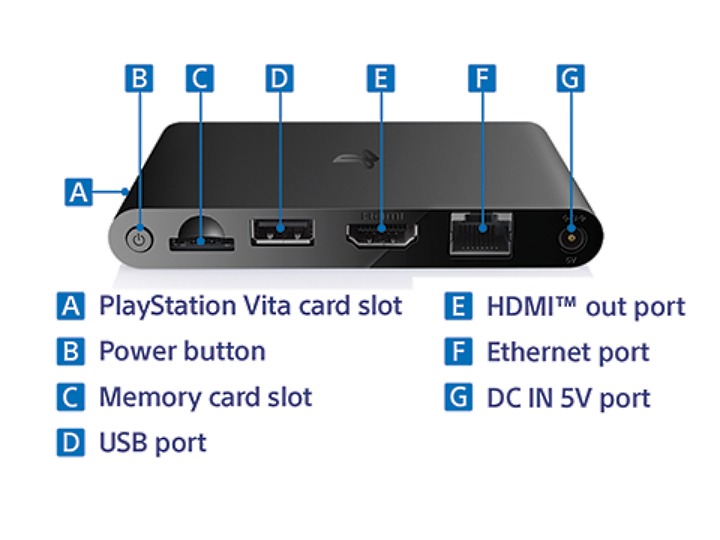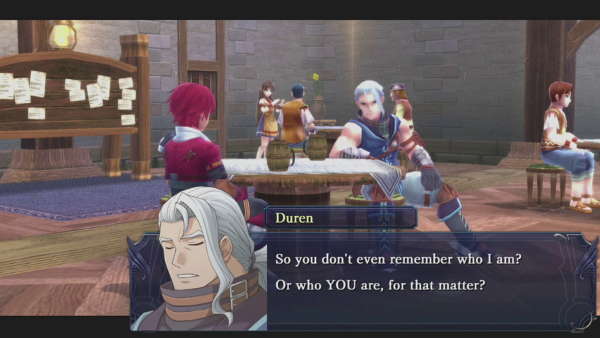Inside the box, you will find the PlayStation TV unit, along with a set of instructions, a power supply and at the time of print, a voucher to claim three selected games from the PlayStation Network. There are no controllers included with the unit, so you will need a DualShock 3 or DualShock 4. The latter controller is definitely the more favourable option, as it is possible to use the controller’s touchpad in lieu of the front and rear touchpads on the Vita. To connect and charge your controller, a USB 2.0 port is also included, but you will need to provide your own cables to sync the controller successfully. A word of warning, all the third party wired controllers from the PlayStation 3 that I tested with the unit will not work with this device.
The design of the PlayStation TV is small and sleek, about the size of a credit card, with rounded edges and covered with the piano black plastic that has been used on previous PlayStation models. On the back, you can find an Ethernet port, although the unit supports up to Wireless N Wi-Fi connections if you are not close to your Internet connection. To ensure total compatibility with your PlayStation Vita, you can insert any of the official memory cards from the portable powerhouse, although you can make do with the internal 1GB of memory if you do not wish to play any Vita games. If you have a back library of PlayStation Vita titles, there is a slot for the physical game cards on the right hand side of the unit.
Anyone without a high definition TV will not be able to use this console, as it’s only video output is through a single HDMI port. There are a range of video modes available, ranging from 480p to 1080i, depending on how you like to play. Although it is wonderful to see the Vita games in full high definition, my personal recommendation is that you play any games in 720p, as the interlacing effects found in the 1080i mode are quite numerous and can prove to be highly distracting. After playing several games on the PlayStation TV, I can confirm that they work exactly as the same as they do on the Vita, and thanks to the additional resolution, they look better than ever. There is no option available to connect an external sound system to the console, but if you happen to have a model that extracts the sound from the HDMI connection, it is more than likely that you will be able to utilise it.