Logitech’s G502 is the first mouse to feature a 12,000 DPI sensor. With the massive DPI sensor and other goodies tucked away, this mouse could become the ultimate companion for you gaming needs.
Working on a multiple of different surfaces you will not be let down mid game. Concrete, metal or mouse pad, choose your edge.
Crafted for gaming, the G502 Proteus Core has been designed for gaming. Logitech has specified “heat mapped zones” and “advanced coatings” for improved control, precision and toughness. Along with the ability to control the weight of the mouse, you can expect a fine-tuned machine.

The mouse is enjoyable too look with a sharp, almost robotic look to it but even better to hold. The shape and contour of the G502 fits perfectly in your hand and allows for maximum control. The design does take some getting used to, like the extra support to rest your thumb on, but it does help with horizontal movements. Left and right click buttons are solid and feel tough enough to not wear out after a long game of Diablo III while also being coated for extra grip.
The rest of the buttons are well placed so they can be found mid-game, apart from one. Next to where your thumb rests (if you’re rightie) there is a button and this can get in the way. When gaming I never focused too much on having this button as it seemed to be in the way. Making the button smaller could improve the usefulness.
Speaking of right handed gamers, this mouse is designed with them in mind. I tried looking for a left handed version of this mouse and could not find it. I tried to game with this mouse left handed and it just doesn’t work. The design has been crafted to allow your thumb to rest on the side and the curvature of the mouse complements that. Sorry, left handed people!
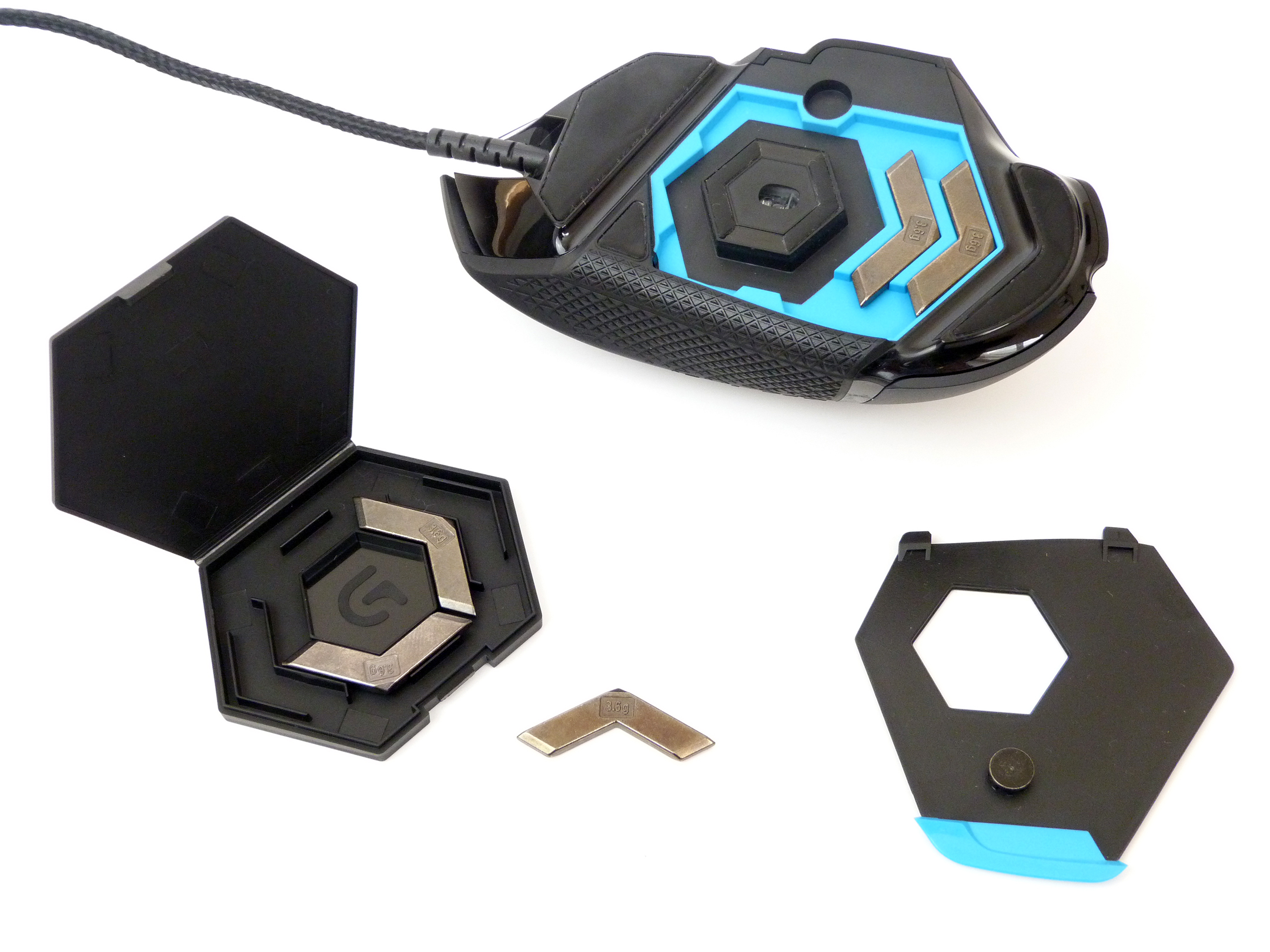
Logitech’s G502 measures 132mm x 75mm x 40mm and should be a good fit for most hand sizes. Extra rubber grip, coating and curves help the fit for the smaller sized hands. Out of the box the mouse weighs 145g but can max out at 163-164g approx. Matt texturing and dips in the surface of the mouse give extra grip while also allowing some air to flow under your hand, reducing the sweaty hand response.
Fine tuning for Logitech is a science and an art. They have designed their products to work for any gamer for any situation. Light mouse for quick turns or heavy mouse for precision shooting, you decide your way. Coupled with keyboards, mouse mats and headphones you can prepare yourself however you like with a range of different products to match your needs.
Further down the rabbit hole of customisation, the on board 32-bit ARM processor allows you to program a dozen controls for the games you wish. There are 11 different buttons on the mouse and the default config works well for everyday use and gaming. Hard core gamers will want to get down and dirty customising each key to suit their play style.
On the fly DPI control will be a hit with the FPS players and with 5 different modes with precise DPI tuning allows for you the change your control mid-game. The 12,000 DPI might be overkill to most but having the option there to use is better than not having it at all.

The software for the G502 is like most hardware programs.You can save and change profiles, set your macros and assign your keys.
Logitech have made sure to make it as easy and visual as possible, displaying each button as well as the options to map to each by function, key stroke or multi-key macro clearly, making it a pain free experience.You can store three different profiles on the mouse.
The software leaves others behind with the ability to fine tune the mouse for different surfaces. Set it up with a Logitech mouse mat or anything you desire. To calibrate the mouse it gets you to hold down the left click and move the mouse in a figure 8 motion. That’s all there is to it. Simple, easy and quick.
Trying this mouse out for weeks it has become an integral piece of my gaming arsenal. So far the mouse has not let me down in most gaming sessions or other applications like Photoshop.
As someone who tries a lot of different mice on many different games the G502 has to be one of the best mice I have used to date, other than maybe the SteelSeries Sensei. The DPI is a little too much for my gaming needs and screen size (being 1080p) but I am a man who likes options. I have the option to use the 12,000 DPI and even if I do not use it I like knowing it is there. Along with the fine tuning the software has to offer, the multiple possibilities for configurations and tuning allow me to play around to find what works in each game.
The scroll wheel like other Logitech mice has what we call the “infinite scroll” option. Click the button and scroll the wheel and watch it go and go and go and go. Up until now I have not seen much use for this. The other function is a click scroll which is very useful and precise. The infinite scroll was deemed useless until I had to scrolls through 13,000 lines of code… now I see the usefulness. Very specifically useful but once again good to have the option.
The G502 is a smooth, sleek and precise mouse which is comfortable to use for long periods of time gaming or not. The design can be odd to new comers and a turn off. It takes some time to get used to but once you do, it feels nice and is more functional than it lets on by looks. If you are a wireless mouse guy/girl then fear not; the braided cable is light and goes unnoticed.
Logitech have enticed me away from my Sensei mouse into the hands of the G502 and it is likely to stay. The price is higher than some might want to pay compared to the Performance MX (£50) or Naga (£60) but was less than I expected. At £70 the price matches the build quality, technology and performance along with a three year warranty. The only major downside is the left handed alternative for other gamers but this could be or already is in the works.









