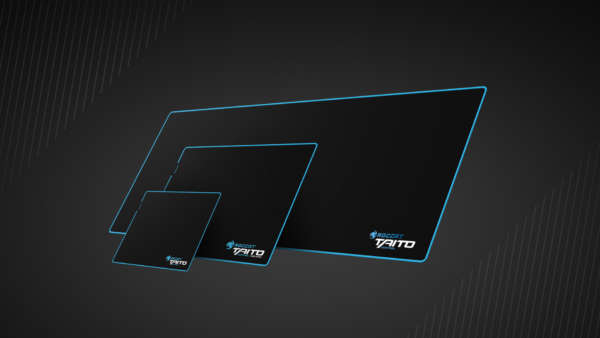The Logitech G700s is a combination of something new and something old for us here at VGU. Although we have experienced Logitech’s gaming mouse range before, we’ve never had the chance to sit down and review a mouse from their wireless range. That being said let’s explore this brave new world and see if wireless gaming mice can stand up to their wired ancestors.
The packaging for the G700s is something that regular Logitech users and readers of our reviews will be familiar with. The front of the box shows the G700s, half photo and half x-rayed. The x-ray box art has become a staple of Logitech’s marketing and harkens back to their latest slogan ‘science wins’. Eye catching and cool, the front of the box would grab attention in a line-up at a local PC hardware store. The reverse of the packaging shows the mouse entirely and gives a brief overview of what you can expect from using it. Back to the front of the box and we see the return on the door design for the packaging. Open up the little door and there is the G700s it all its glory with the small wireless dongle just underneath (just in case you still didn’t know this was a wireless mouse).

When you’ve finally discovered how to unbox the mouse, using it is as simple as any wired peripheral. Plug in the dongle, turn on the mouse and away you go it works instantly. This was a very nice surprise as you would expect technology like a wireless piece of hardware to need drivers and software to be installed before it can be used, but the G700s is there to be used from the get go.
The dongle is tiny, barely wider than a USB port so having it plugged in will not block any other USB ports. Again this comes as a surprise that a thing as small as this could reach out and respond to the movement of a mouse over a pretty large distance.
The G700s itself is rather back-heavy, due to the rechargeable battery which is included in the mouse and ready to use. However the weight of the mouse is barely noticeable when it’s being used as it glides very effortlessly over the G440. So the mouse is heavier than other gaming mice, but why would you pick them up in the first place?
The G700s has buttons… Lots of buttons. Above the indent which is meant for your thumb, there are 4 large buttons which can be used to make macros and shortcuts for pretty much anything. Although they’re easy to reach and press, they’re too easy to reach and press to the point where you can constantly press them without even meaning to. There are also 3 buttons to the side of the left click button which can be used for macros and shortcuts like the thumb buttons. These buttons are in a more optimal position, meaning you are a lot less likely to press these accidentally.
The final 2 buttons are just below the scroll wheel, one of them controls the on-the-fly sensitivity change, which is a very useful feature meant more for FPS gamers than MMO or RTS players. The other button controls the friction on the scroll wheel. I literally cannot put into words the ludicrousness of the scroll wheel in words , so please watch the video below to see what I mean.
The scroll wheel being that fast has very few in-game advantages that I can think of. Maybe zooming in and out while playing and RTS game, but the lack of friction leaves the user with a feeling of no control. The only way to implement this feature would be in an admin setting where you need to scroll through a lot of data very quickly, but even then this feature seems a tad overkill.
The shape of the mouse is very comfortable and can be used for hours on end without irritation or discomfort. The sides of the mouse have a strange grainy texture which is meant to improve grip, and it does. The top of the mouse is smooth plastic so your palm does not get irritated by the grainy plastic of the sides. The shape is perfect for any right-handed mouse user and will be comfortable for most mouse grip styles.
The battery life of the mouse is very long. Although the mouse has an off-on switch underneath it, I often forgot to switch it off when not using it, but it still managed to go for 2-3 days before the low battery warning showed up, remembering this is the mouse coming straight of out the box without being charged at all. When the warning does show up you can use the USB cable which is designed to change the mouse while still letting you use it. The cable has a strange looking connection on the mouse-end but is actually a clever design so the cable fits into the mouse and literally becomes part of the mouse. The mouse recharges very quickly, about 2 hours of charging and you’re ready to unplug again.

The software for the G700s is easy to use and capable of many things. One thing that lends itself to a wireless mouse is the 3 levels of power you can choose from. These options are power saving, normal gaming, and max gaming. Each setting obviously has a different drain on the battery. Although these options are a nice choice to have, it is never necessary to use anything other than normal gaming as the battery life is so high and the charge time is so low, you never need to save power. The mouse is more than capable of performing stupendously in norming gaming mode you never need to go to the max.
The DPI range of the mouse is staggering, you can go all the way from 200 dpi up to 8200 dpi if you like to feel like you have no control over anything. The polling rate of the mouse can also go from 125 to 1000 making it as responsive or unresponsive as you like.
You are able to make 5 profiles for the G700s. These profiles can have between 1 and 5 DPI levels to switch between and you can choose what DPI each of those stages are at. You are also able to customize all of the buttons to do whatever you choose.
The software is a great addition to the mouse but is not necessary if you don’t want to use it. Many of the buttons and features can be used in game without need for the software, but the use of profiles may appeal to some so it’s certainly worth at least experimenting with.

So what has the G700s taught us about wireless gaming mice? Well they are certainly becoming contenders against the traditional wired gaming mice which have dominated for many years. The responsiveness of wireless gaming mice has improved tenfold over the years and seems to only be getting better. The G700s is certainly a mouse I would recommend, more towards the RTS and MMO market, but it certainly has its uses for the FPS gamer too. With its versatility and ease of use, at £89.99 the mouse is certainly worth the money. £90 for a wireless mouse with this many added features is a very good price and you’d be hard pressed to find a mouse of similar quality at such a low price.