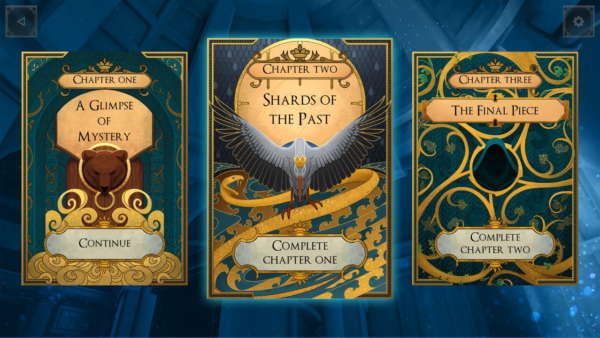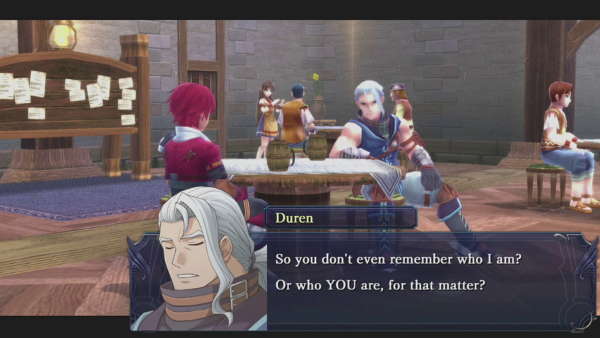Introduction
The Logitech G602 is a beast of a mouse. While it may not have the same level of customization as the G600, the G602 is a powerful wireless peripheral that never fails to impress. Aimed at hardcore gamers who have shaken off the stigma of using a wireless device, Logitech have crafted something that won’t let them down. This may sound too good to be true, but have Logitech proven that quality performance can come from something powered by two AA’s?
Packaging and Extras
Given the size of the the G602, the packaging is surprisingly understated. Like much of Logitech’s gear, the box is predominantly black with electric blue highlights. The box is opened by a flap on the front, revealing the Logitech G602 within, looking akin to a cut open book to reveal a hip-flask. Along with the mouse, the contents include the USB node you plug into the computer, the usual paperwork, and an extension cable so you can place the dongle closer. The cord gives an additional meter of length if you aren’t already in the 3 meter range of the USB dongle.
The packaging has little in the way of anything eye-catching, but you won’t be buying the G602 for the quality of the cardboard that sits around it. It is also good to see a manufacturer see the possibly issues with the range of a wireless device, and compensate it with a lead to increase it a little further.
The Mouse

Logitech have created a monster, an almost gargantuan peripheral to rest your hand on. It is certainly larger than the average mouse, but what does the Logitech G602 gain from this increased size? Comfort. The G602 is very comfortable to use. While a touch on the large side, this allows hands to sit atop it, rather than claw around it like many other wireless mice.
Like most Logitech products, the G602’s build quality is excellent. The majority of it is made of a coarse, high-quality plastic that offers a good amount of grip, without being rough enough to cause discomfort. The palm rest is a rubber-like material, which makes resting your hand on it soft and pleasant.
A thumb rest on the side makes reaching the six additional keys along the side easy to reach. Above there is a light to indicate which of the six DPI options you are currently set to. On top of the mouse are two buttons to flick between DPI settings, a battery indicator and a toggle between the two performance settings.
These two settings are performance and endurance mode, which boosts the battery life at the cost of precision. On endurance mode the battery life lies at around 1440 hours, while on performance it shoots down to 250 hours. The G602 uses two AA batteries, so if you want to save some money in the long run, invest in a good battery brand, or flick to endurance mode when you aren’t in a game. Thankfully the battery indicator is a good indication of how much juice it has left, so you shouldn’t be caught short at a bad time as long as you pay attention.
Using the G602 is simple and quick, working as soon as you plug in the dongle. It is immediately apparent that, even on endurance mode, it is amazingly accurate and precise for a wireless device. The DPI cycles in increments of 250, so even on the default settings it is quick and easy to find a personal sweetspot. It works well across most surfaces, even on slightly reflective surfaces like polished wood, so don’t fret if you lack a mouse mat.
The Logitech G602 works well under almost any gaming circumstances. It is accurate, and glides well enough for any FPS, and can be changed to fit an RTS. Additional profiles are stored in the device, so you take them with you if it is used on a different computer. These profiles can be downloaded or made yourself through the specific software, but more about that on the next page.
Software

Logitech have a very no muss, no fuss take on additional software. As the G602 is very straight forward in its aims, so is the software. There are the usual DPI options, which runs between 250-2500, and the ability to change button bindings. It is simple, and extremely easy to use if you have never fiddled with mouse options before.
It works, and has no wasted functions, but this holds the downside that you can’t bind macros to any of the keys, which will most likely put off MMO players. If this is the case, the Logitech G600 would be more your speed.
Conclusion

The Logitech G602 is a very well built device, and one of the best wireless gaming mice out there. Instead of focusing on making something that is smaller, and more portable, Logitech have created a wireless variant that can stand up among its better known wired cousins.
Amazing precision, good DPI options, simple software, and impressive battery life make this a fantastic option for those looking for a high-end portable mouse, or a great device in general. It is a very impressive piece of kit, and should be seriously considered for those who have the money to spend.