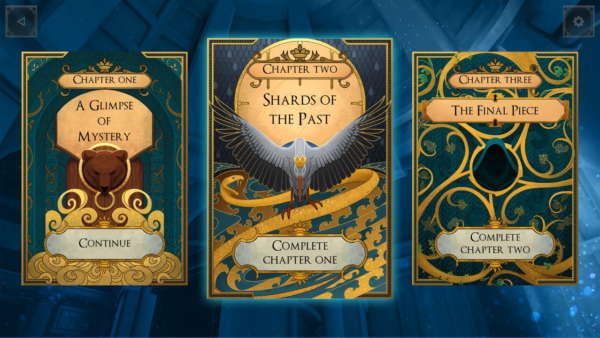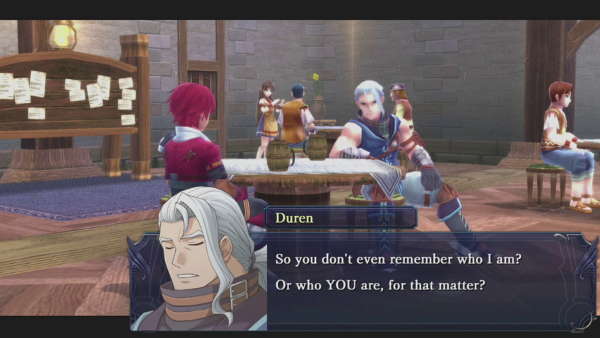After spending years with the Logitech G15 keyboard and loving every second, it was a relief that the Logitech G19s is a worthy successor to its ancestor.
If you are upgrading from a previous Logitech G-series keyboard there will be a minimum to no adjustment period as the keyboard feels and is spaced pretty much exactly the same, the keys have a nice resistance to them to the point where they feel like a soft mechanical keyboard.
The packaging is simple but effective, with the box showing an image of the keyboard with half of it x-rayed so you can see the internal workings. A great choice of design if you’re tech savvy and the chances are if you’re buying this keyboard you are, so it hits the target consumer perfectly. While the front of the box is very simplistic, just showing off the keyboard, the back has a small description for each feature on the keyboard great if you’re buying the keyboard in store but it loses importance when buying it online.

For as many similarities the G19s has to its predecessors, it also has a whole heap of differences. Probably the most striking and odd change is that the G19s needs its own power supply, so you better have a spare power socket available. Admittedly the G19s does have a lot of features to power including 2 high power USB ports and an incredibly crisp looking LCD screen but needing a power supply for just a keyboard feels pretty unneeded and takes up a power socket. Something interesting to note is another modern keyboard, the Razer Deathstalker Ultimate which has a touch screen built into the keyboard doesn’t need a power supply, it just takes2 USB ports and has enough power to operate everything, so why doesn’t the G19 use a similar tactic?
Comfort when using the keyboard hasn’t changed from in predecessors and it really didn’t need to featuring a clip-on wrist rest which is perfectly angled for resting your lower palms on while you type and the button design makes typing easier and quicker without the problem of having sore wrists after long periods of use.

The aforementioned LCD screen on the G19s is a huge leap forward from the G15’s LCD display with a full colour display and great image quality the screen has many different uses which you may find yourself using more than you’d first imagine. Some additional features of the LCD screen include the ability to play Youtube videos, show a picture slide show and other features that gamers feel are not really needed or useable. Not once while using the keyboard did I decide to throw on a Youtube video on my LCD screen. However the screen can also give on the fly system information and in-game information, which is more useful as you are gaming. With the SDK available the G19s will only ever be able to do more, it evolves along with the community and it’s user base. New games profiles are being created for the LCD and G buttons by community users who help to expand the list of games that are supported by the G19s.
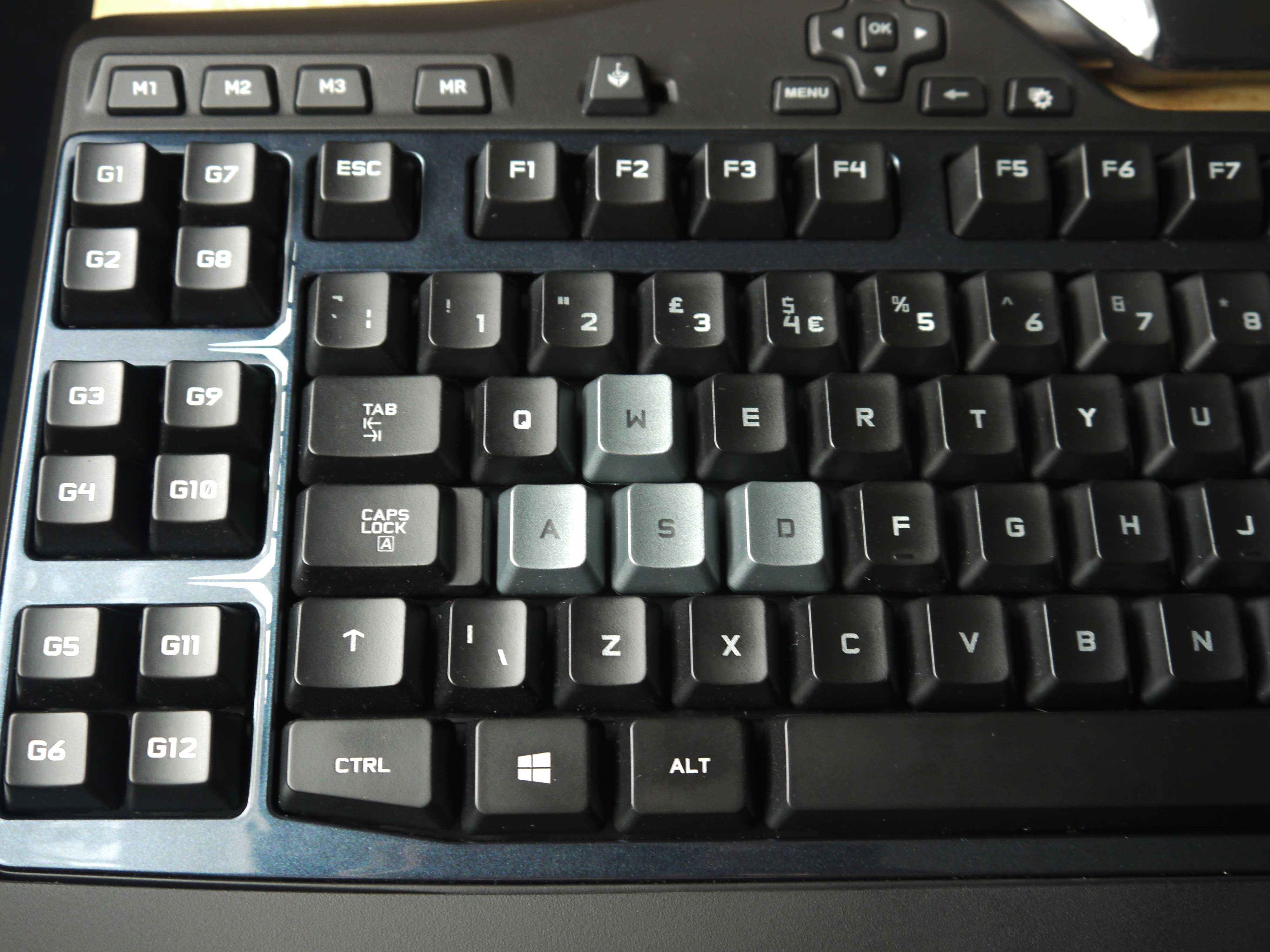
12 programmable G buttons sit on the left of the keyboard and are very useful; these have been in the G-Keyboard family from the beginning. The great point about the G keys is that they are never in your way or too far out of reach, the keyboard can still fit comfortably on most desk sizes and the features are designed well enough to make the keyboard bigger, but not huge. As well as the G buttons there are also 3 M buttons. These M buttons work like layers to change the profile of the keyboard meaning it can change what all 12 G buttons doG19’s layering feature on the G keys is very useful for the RTS and MMO players who will buy the keyboard for the extra macro capability but the FPS gamers in general will not use many, if any of these buttons . The adaptability of the keyboard in the age of gaming we are currently in is crucial.
The gaming mode switch has a nice ‘clicky’ feel to it which takes some effort to move compared to the keyboard’s keys but overall is a good thing as accidentally hitting the gaming mode button, which turns off your windows button and other short cuts that would close or minimize a game, can be a real pain and a switch negates the chances of this happening.
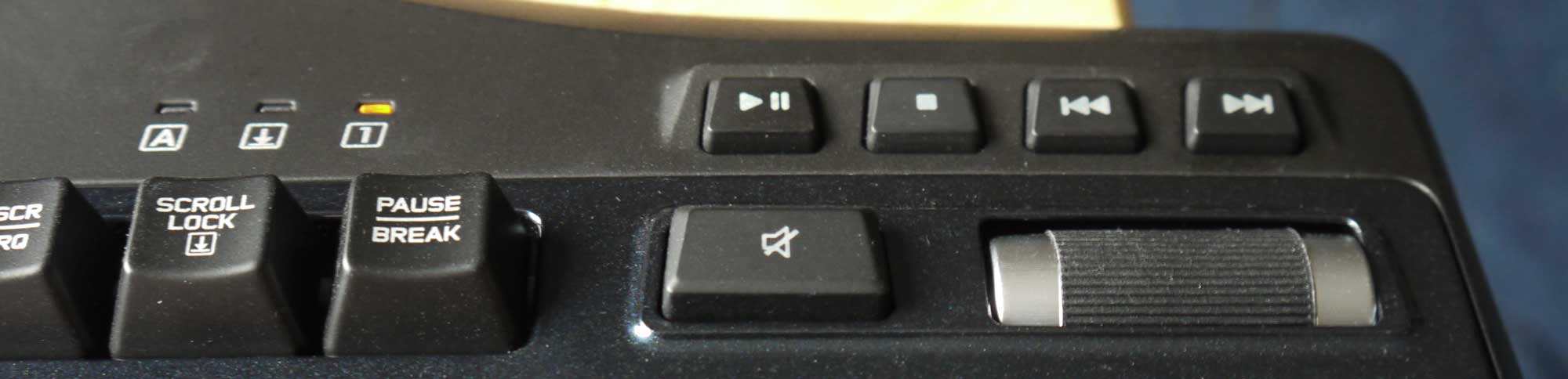
Media keys on the Logitech G19 gaming keyboard have also had a change, now located above the number pad, which is different from the G15 as their keys were previously above the LCD screen; they are made of a harder plastic and have a deep depression hole beneath them. All in all the media keys are pretty standard all except for the snazzy new volume wheel. The volume control wheel allows you to adjust the game volume on the fly. This feature is nice to see and is well implemented, providing precision control at your fingertips.
Overall the G19s is a joy to use. It is very comfortable to type with and has a lot of adaptability for all kinds of gamers. Certainly aiming more towards RTS and MMO players, the keyboard has something for everyone and will rarely fail to disappoint. The 12 G keys give more adaptability than most keyboards on the market. Gamers don’t want to have to keep rebinding their keys every time they play a new game, and gamers are playing more games each than ever. Giving the G19s a real step-up on the competition as other, more basic gaming keyboards may not be as fluid as the G19s.