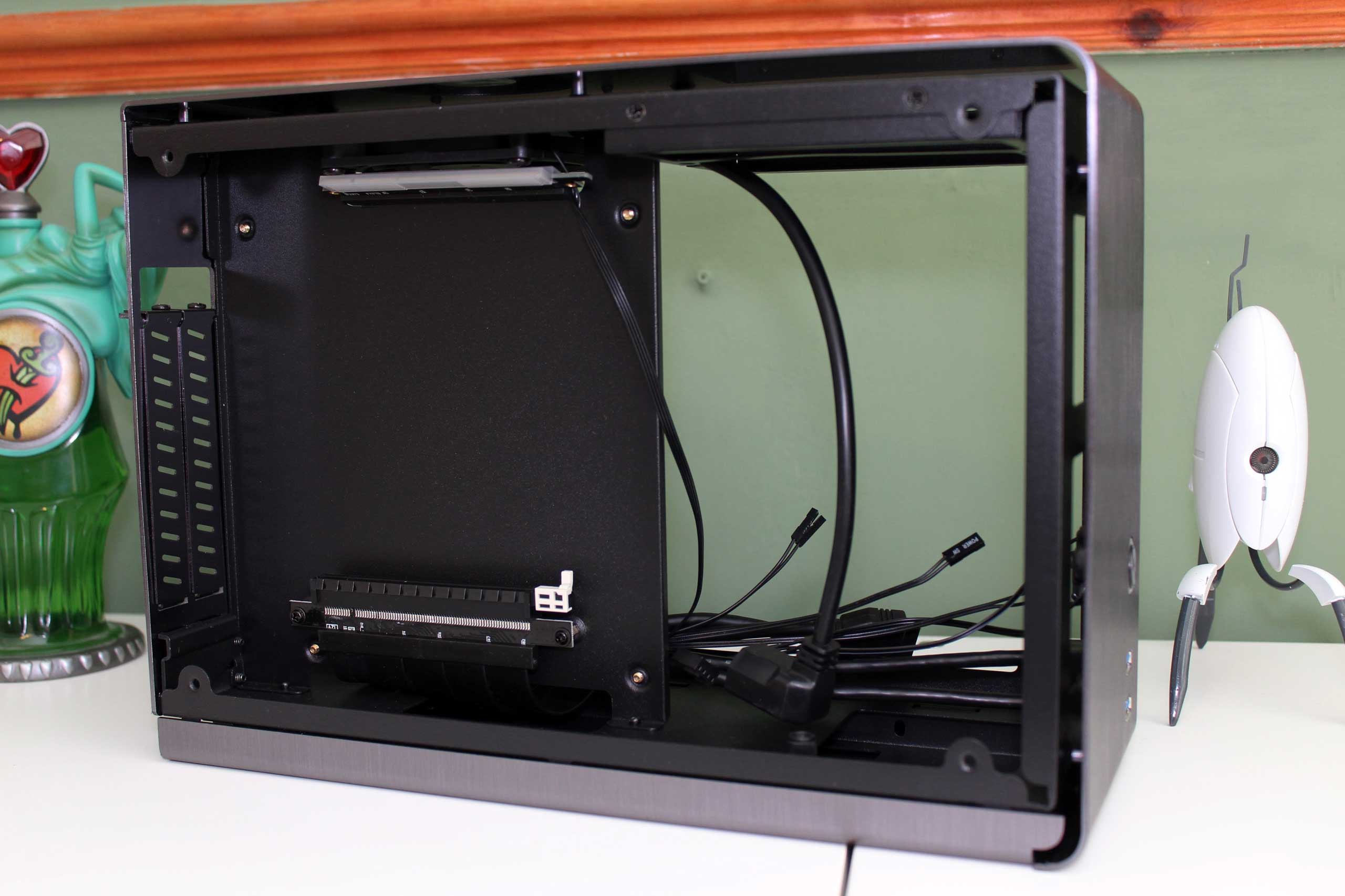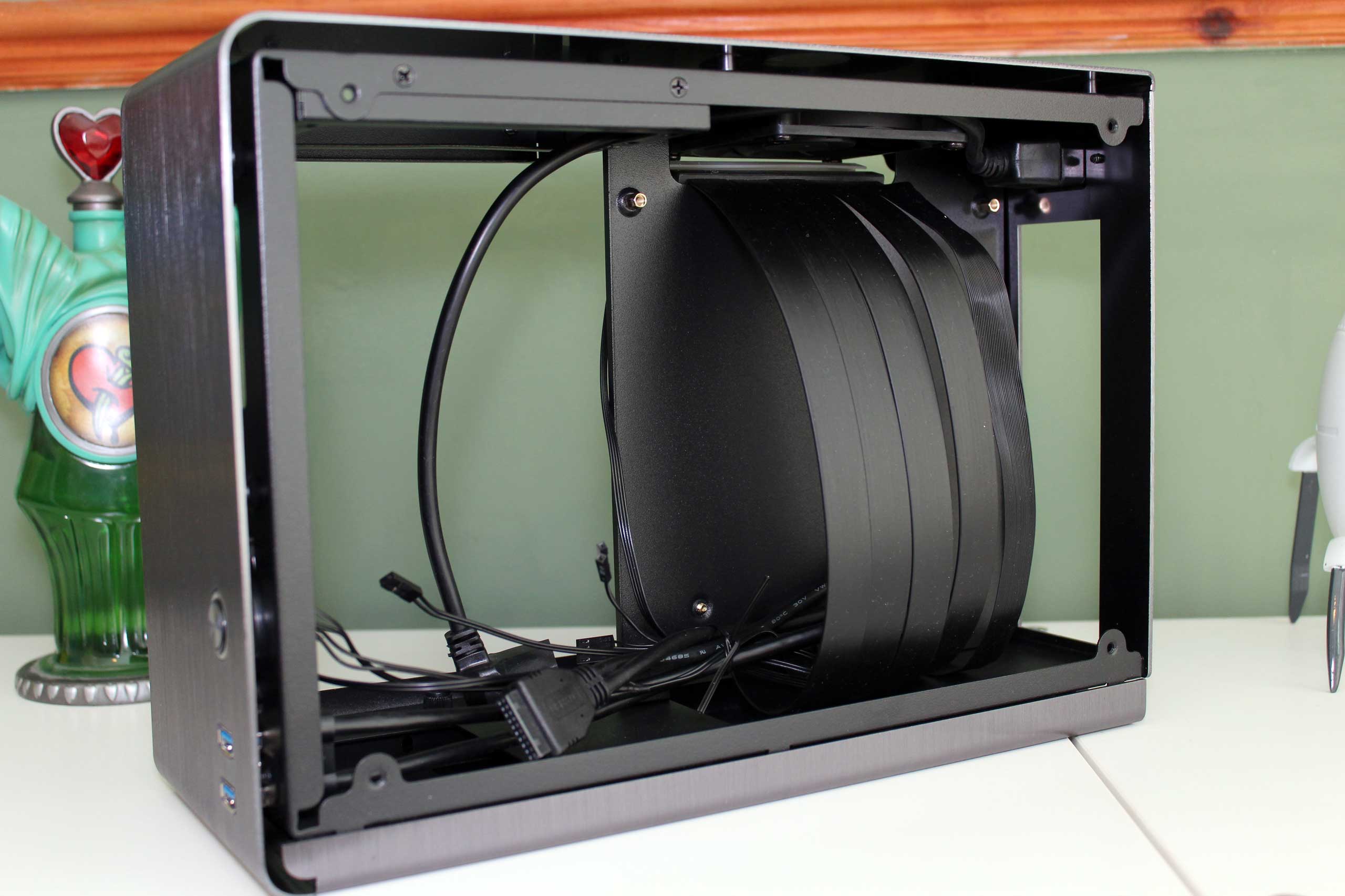The Kolink Rocket is a mini-ATX case that is priced for gamers looking to get something on the higher ends of budgets for a case with a smaller footprint than your usual gaming cases. From the get-go, the Rocket is a nice compact case but is a little complicated in places from a build point of view. It costs £159 here in the UK and is being sold via Overclockers UK and comes in the single colour.
Looking into the build, the Rocket is covered in a brushed gunmetal aluminium for the casing which is 1.75mm thick and the inside made from anodised steel. As with a lot of mini cases, there is not a lot of space to work with and usually, building cases mean cuts. Luckily, the Rocket shell does not have anything which would be deemed too sharp but does somehow manage to slice skin pretty nicely. I managed to get away with building the whole thing without a single wound until I picked the case up and slide my finger along the bottom.