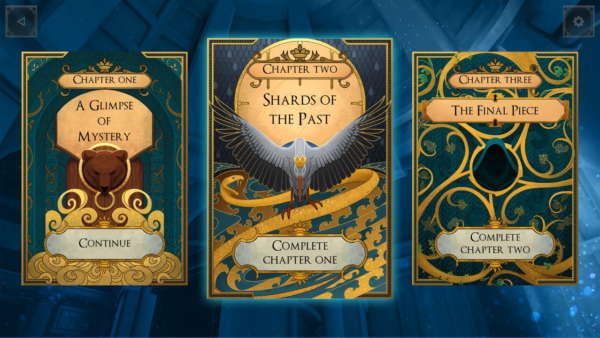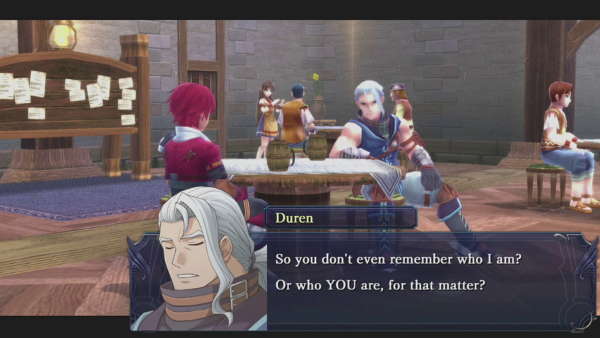In recent years, video game capturing has become more and more popular with sites such as YouTube displaying video game commentaries, playthroughs, Q&A, Behind the Scenes and much more. Different devices are being released to cater to this need, Hauppage have many products but their newest, the HD PVR Rocket, is a capture device that is easily portable for players that are on the go between friends houses or when going to big events. With its small size and big expectations, is the Rocket worth looking into? Let’s plug ourselves in and find out.
Before touching on how the quality of the video looks and hears, let’s take a look at the specs of the device. First, it records videos in MP4 format with a H.264 AVCHD high definition video encoder, allowing you to record gameplay at 1080p. This is accompanied by the ability to record from any console that uses an HDMI cable, including direct PC capture and the Wii U. PS3 capturing is also available through accompanied component cables due to the consoles HDCP lock stopping recording via HDMI.
The capture device itself is small and easily stored. This is backed up by two aspects, which are very nice to see. First is that the entire device is powered by USB, that can be either connected into a PC or games console. Second is the ability of capturing gameplay directly onto a flash drive or external hardrive, without having to use any software or on screen menus. This makes it so that capturing gameplay is much easier than ever before, without the need for power cables or even a PC for console recordings.
The Rocket itself also comes with some additional buttons. The big red button is for recording your gameplay sessions which you can actively start and stop by pushing it. On the right hand side of the button comes a touch pad with audio controls. These allow you to adjust the volume of your commentary via the microphone port as well as muting all commentary, locking in your changes and increasing the volume by an additional 20db. As the device is powered, different LED lights will be shown displaying any errors or simply waiting for the record button to be pressed. This is very handy to have to identify issues you may encounter such as lack of video, power or even an HDCP lock in effect.
Where the device excels at size, display and capture capabilities, does it succeed in delivering a quality video for you to either stream on Twitch.TV or upload to YouTube? Displayed below is a video displaying gameplay on the PS4 with and without commentary using the devices microphone port.
As you can see the quality of the video is great, taking full advantage of the high definition codec. However it shows flaws with the audio recording. Gameplay audio seems very quiet in capture and requires additional boosting in post if required (however the previous footage was only cut down in length with no audio edits). The other trouble with the device is with the ability to use your own microphone directly in the rocket to record live commentary. Using three separate microphones to test this out, every result came out with the same results. The commentary came out very quiet and muffled underneath the gameplay even with the +20db boost on the device. This results in a product that is great for recording your games, but not the best for recording live commentary. For this you may want to consider using the Hauppage capture software or another program to record your voice at the same time.
File sizes for anyone that records gameplay is always an issue. Due to this being a portable alternative to an HD PVR, the sizes would have to be efficient and productive for content creators. The Strider footage seen above, recorded at 1080p, was originally eleven minutes in length equalling to 1.3GB of data. Comparing that to the Elgato Game Capture HD, recording the same game at the same quality with the same amount of time spent, equals to around double the amount. This makes the device very efficient against its competitors on the market and a definite plus to anyone that likes quality in their videos.
| Hauppage HD PVR Rocket | Elgato Game Capture HD | |
| Product Size | 4.75 Inch x 3.5 Inch x 1.5 Inch | 2.9 Inch x 1.0 Inch x 4.3 Inch |
| Codec | H.264 AVCHD (1080p) | H.264 AVCHD Video, AAC Audio (1080p) |
| File Size | 1 to 18 Mbits/sec | 13.5 Mbits/sec |
| Compatibility | Xbox One, Xbox 360, PS4, PS3, Wii U, PC, Some Retro Consoles (N64) | Xbox One, Xbox 360, PS4, PS3, Wii U, PC |
You have plenty of cabling to cater to any situation you may be in. Be this be a sizeable gap between console and PC or a space between your console and TV. The cables themselves are also very tough and are easily folded up for travel and storage in between recording/streaming sessions. The only thing to be wary about is the device itself. Although its size is ideal for portable storage, you will want to make sure that it is stored and secured safely. This is just in case the device breaks in any way during your travels.
With everything you need to record high definition gameplay, the portability of a game capture device and the chance to record your gameplay without ever needing to use a PC, the Rocket is a great device for anyone looking to get into this hobby. There are some issues to be addressed about the audio volume by default and the microphone capture abilities of the product, but these issues can be resolved in post or through other means. The HD PVR does everything that you will ever require it to do and then some. A product worthy of purchasing for capture, streaming and creating interesting content to send out to the masses.
What do you think of the Hauppage HD PVR Rocket? Is it a device you would use? Let us know what you think in the comments below.