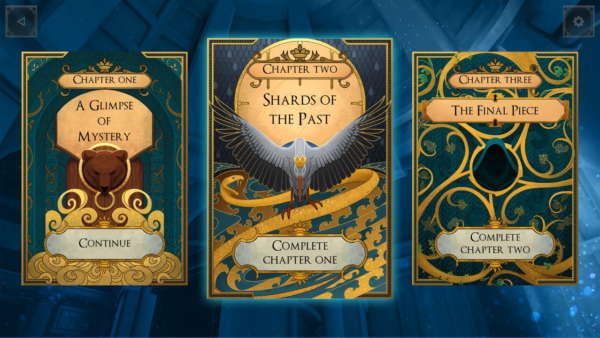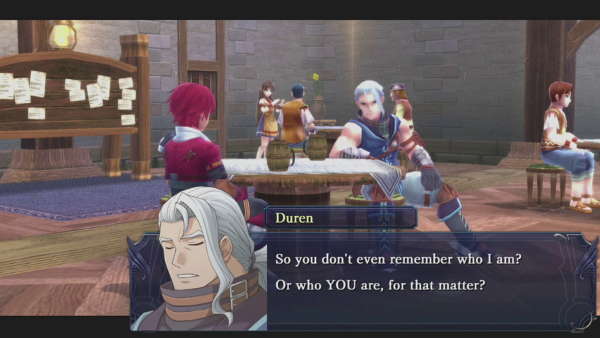Dell is well known for their XPS gaming laptops and the Alienware range which sits under the main Dell corporate umbrella but it’s not a brand that many always think of when it comes to monitors. Focusing on style and visuals, they have a wide range of different displays to suit many needs ranging from cheaper smaller resolution panels to more expensive higher end frames which are 4K and offer G-Sync technology for gamers.
The Dell S2718H 27 inch monitor sits somewhere above the cheaper monitors but offering a decent image for the money you are willing to throw into getting a big display at the more budget end of the market. Much like their XPS 13 laptop, the S2718H has their latest Infinity Display which looks to remove as much of the bezel as possible for, as Dell says a “virtually borderless display”.
If you have a budget of £200 you can get a decent gaming monitor but you do have to sacrifice a couple of things, usually G-Sync and higher resolutions, this is why the S2718H monitor has a 1080p resolution. Another change is usually panel types, high-end displays usually aim to have TN panel for the quicker screen draw where the cheaper IPS panels usually prioritise colour than performance. Even so, IPS displays are no means less effective, in the past, we have found that the difference between monitors usually comes down to refresh rate more than the type of panel used. For most gamers that are outside the eSport scene, it will make little difference to their daily gaming routines with an IPS or TN panel if the refresh rates are the same.
Inside the monitor, Dell is pushing the Infinity Display but also their HDR technology for “More detailed and stunning colours”. They also throw in Free-Sync which is usually included as it comes at no extra cost to manufacture when using an AMD card as opposed to the Nvidia alternative.
Looking at the build, the S2718H is a very attractive looking monitor thanks to the almost invisible bezel around the panel itself. Thanks to the “Infinity Display” the bezel is only about 5mm thick making this a very good choice for someone who wishes to have a multi-monitor set up. Side on, the display is very slim but it is a shame that no USBs were included.
Controls sit on the underside on the monitor as little round buttons, being discreet is nice to keep the monitor looking sharp but with no indication of what the buttons do, it is a case of pressing each one and finding out for yourself once the on-screen display comes up.
Inputs are standard for this price level, you’ll get 1 HDMI 2.0, HDMI 1.4, a VGA port, audio line-in, audio line-out and the port for the speaker.
The OSD comes in 10 different parts from brightness and contrast, auto adjustment, input source control, colour, display, audio, energy, menu, personalise and others. The first brightness and contrast for us were set at 75% for both. These seem fine for the initial set up making it bright but not overly, there were some grey tones though until you set it higher at 90%+ brightness.
The auto adjust option is greyed out using HDMI but when using a VGA signal it can be used to get the cleanest image. Input selection is as it says, allows you to select one of the two inputs, auto select based on where the signal is coming from and reset the input source.
Color lets you select from a list of different presets or come up with your own colour ranges for the best experience. There are the standard views, with some additional HDR modes for movies and games. Selecting custom colour just allows you to tweak the RGB ranges which are a little less free than I thought it would be.
The display setting lets you choose a custom aspect ratio from 16:9. 4:3 and 5:4, there are also options to change the sharpness but it is best left at 50 and the response time from normal to fast. On the fast option in games, I noticed quite a bit of ghosting (as I use a Nvidia card, Free-Sync did not help).
Audio, lets you select where you want the sound to come from either HDMI or over the line-in from the PC. Enegery is a small menu which basically lets you turn of the tiny power LED on the power button itself. Considering how low LEDs draw in terms of power, this is less about energy efficiency and more about if you don’t want to see the light out the corner of your eye.
The menu options lets you customise how you want to OSD to act and personalise lets you set what the shortcut keys do on the monitor to for example; select Brightness or Input Source or set the Aspect Ratio. The Others menu which selects the DDC/CI which just should be left on and LCD conditioning which is for panel burn-in which LED panels won’t get.
Gaming with the S2718H 27-inch monitor was better than I expected for a 60Hhz monitor. I have been spoiled with 144Hz gaming monitors for some time, so stepping down you are always worried of the “lag” but with FreeSync if you have it the tear-free experience and low input lag make up for the reduced refresh rate for the money you’d need to spend on a 144Hz monitor.
Switching to the colour profile of game HDR, the text on a word document become really bad as the sharpness and contrast get boosted to create more detail in the game. I have to admit, the HDR technology in this monitor is pretty decent and in-game makes a difference for Battlefield 4 and Battlefield 1 where colours can go from being very light to very dark. Colour was pretty balanced and light levels from white to blacks were decent without too much grey shadowing in the darker areas. The HDR mode makes the scene “pop” a little more than on the standard settings. If you play lighter games with lots of bright colours the HDR mode is even better as it gives you a nice saturated image full of colour without being oversaturated.
With the inclusion of Free-Sync better processing has been able to come into monitors without increasing the price tag. This has really helped make monitors more affordable at the bigger sizes for gamers and enthusiasts whoa re not able to spend £600+ on a single monitor.
For just over £200, the Dell S2718H is a decent size monitor, with good visuals on top of the infinity edge display for anyone who is looking for a 1080p display at a reasonable price. You get a decent IPS panel which has acceptable refresh rates for most gamers outside eSports or “high-end gaming” who would purchase a more specific monitor.
Colour performance is pretty decent and the HDR mode actually does something more than being just a marketing point to sell it. It won’t work for all scenarios I am sure but in games which have a lot of colour, the monitor will help the visuals. If you are worried about the resolution, I would not be unless you have a decent card that will let you play on UHD or QHD at better graphical levels. For the money you need to spend on this monitor, it looks good, works well and does what it says on the tin.