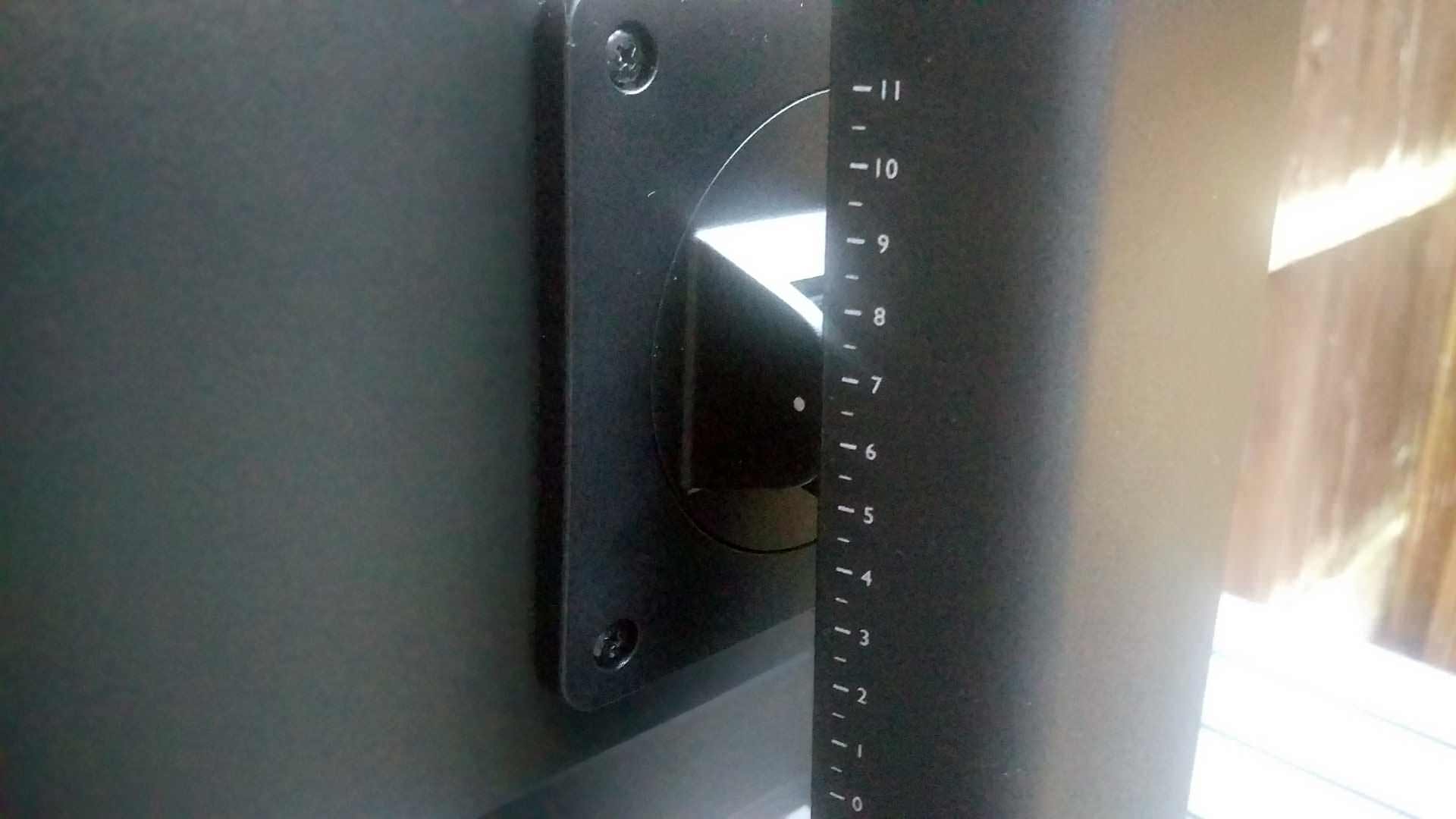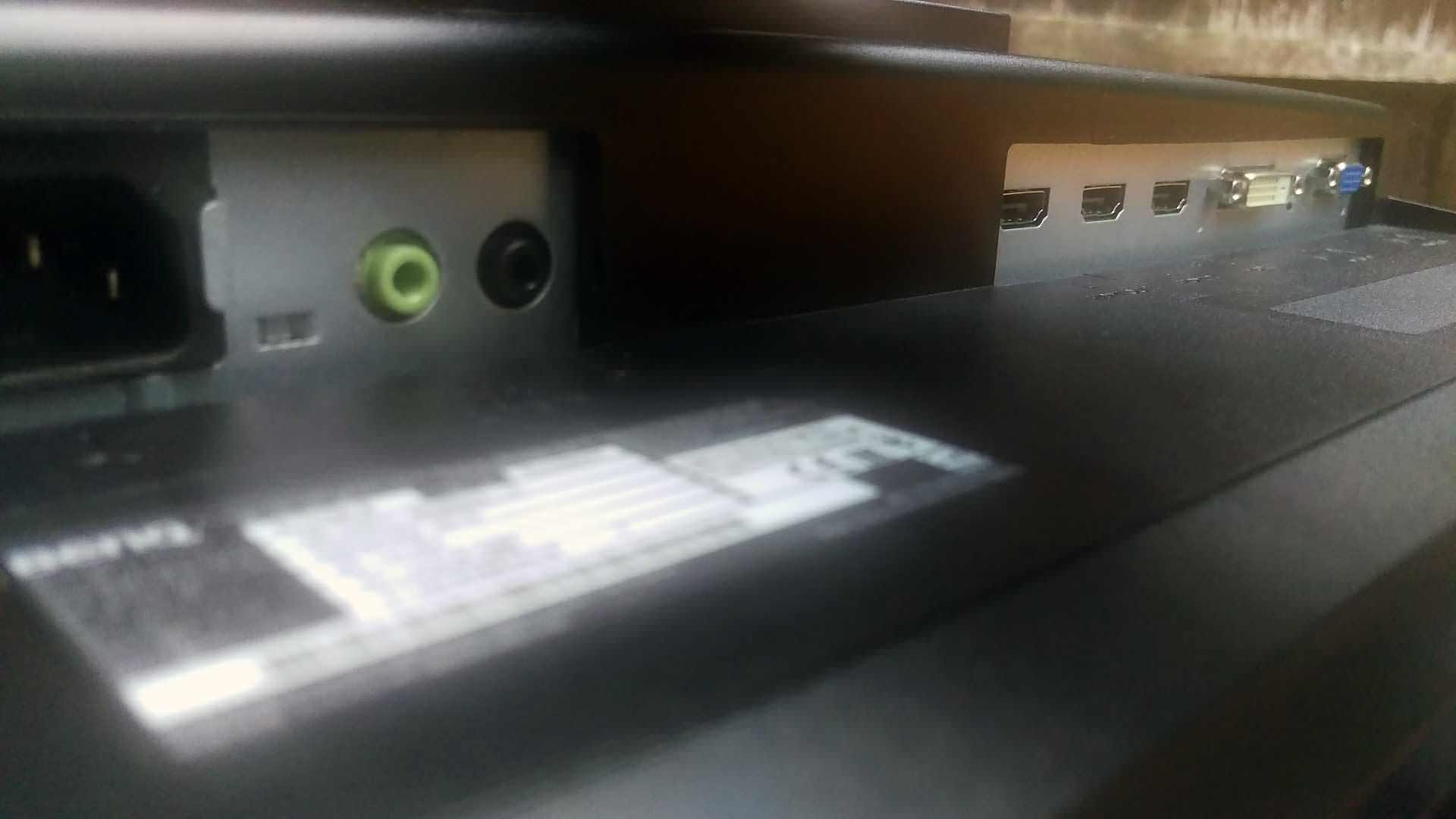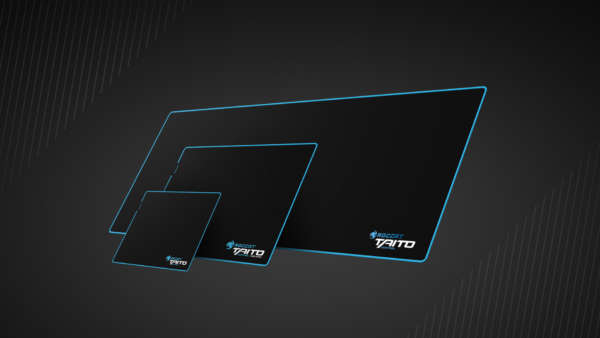Colour performance wise, it does well for its price tag. Out of the box, the colours are quite good and won’t really require too much tweaking unless you really love to get into the finer details of monitor calibration. Colour performance is not always the best on TN panels because they favour performance, being quicker (reducing lag and response times) compared to IPS panels which have better colour performance, but usually do worse in the performance side of things. However in-game, the RL2460HT did exceptionally well with colours feeling bright and even levels of saturation with no tinting. Along with the 1ms grey to grey response times, playing Fallout 4, Overwatch and Battlefield 4 I never felt any visible signs of delay or lag. You should be able to use your keyboard and mouse comfortably without getting the impression, little mice are pulling responses slowly toward to monitor.
On their website, BenQ state the power consumption is 27 watts and during testing, I measured it to be about 23 watts on standard mode while it dropping to around 11 watts in ECO mode. ECO mode is great if you are energy conscious, but you will be shown a very dim image as a consequence which dilutes the images on screen. This makes it only really good for word processing in a dark room.
Included in the features is their ZeroFlicker technology. Without being too technical, backlight levels are usually controlled through a technique called pulse-width modulation (PWM) which cycles off and on the the LED rapidly. When the cycle is varied this can cause a visible flicker in the image, which to some user can cause eye fatigue. To combat this, BenQ’s ZeroFlicker technology dims the monitor at the pixel level rather than via the brightness output. This way there is not switching on and off, which allows the monitor to be at full brightness the whole time and therefore not showing any flicker. The aim of reducing the “flicker”, which is not always seen by the naked eye, is for reducing eye fatigue, for gamers and eSports people this is high on their list. By reducing the speed at which your eyes can get tired, you can game for much longer and have less chance of getting headaches, or just feeling tired.
In terms of being a 60Hz monitor, it does well and reducing motion blur and artifacts for fast moving objects, this was particularly true in Battlefield 4 when I was driving or twisting round quickly. Being accustomed to a 144Hz monitor I did notice more artifacts and motion blur than I was used to but being a TN panel it does great compared some similar IPS panels. If you are looking for lower budgets but the best you can get performance always stick with a TN monitor. The main difference is improved performance from motion blur and artifacts, but for the price saving you could buy almost an entire new monitor and have two RL2460HT.