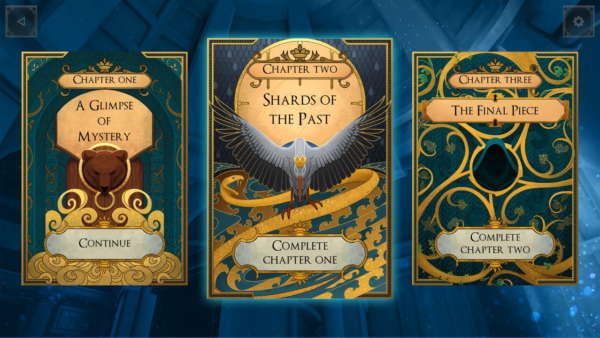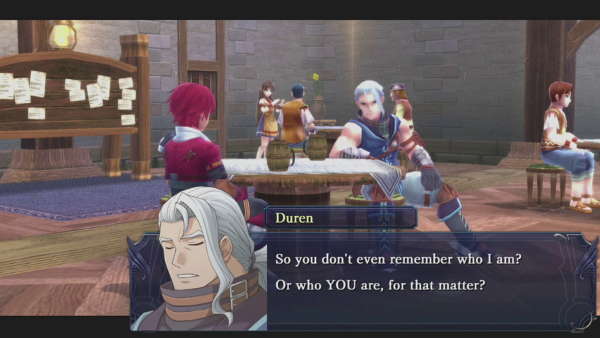We recently reviewed the Alienware 15 R3 but have now decided to up our game and take a look at Alienware’s flagship system the Alienware 17 R4 gaming laptop. The outside might look the same with their angled design but the insides have changed quite drastically, gamers who are willing to flash the cash can get the ultimate level of performance. The latest machine packs the 7th generation (Kaby Lake) processors, a GTX 1070 or GTX 1080 GPU along with other additions to make it a more than capable VR ready rig.
In terms of design on the outside, it really has not changed at all from our previously reviewed Alienware laptop. With the trademark angular design and gun-metal grey finish, it looks just as much like an alien spacecraft like the others. The biggest difference is this time it is even bigger, with a 17-inch display the latest laptop because a beast that might only be a laptop in the name.
 The build is still very well made, with strong aluminium surrounding the top and bottom of the R4 and a tough matte black rubberised plastic for rest of the bezel and frame. It looks really nice and would fit in well for gamers who love the “gamer” look with flashing lights and sharp curves but the design is probably starting to need a reboot to make it feel fresh.
The build is still very well made, with strong aluminium surrounding the top and bottom of the R4 and a tough matte black rubberised plastic for rest of the bezel and frame. It looks really nice and would fit in well for gamers who love the “gamer” look with flashing lights and sharp curves but the design is probably starting to need a reboot to make it feel fresh.
Much like the previous model we looked at the design has an Alienware logo on the lid which lights up based on the colour you choose in the settings, along with the keyboard, trackpad and the sides of the laptop itself. I still like how Alienware have managed to add customisable RGB lighting without going too over the top, by not adding it anywhere they will fit. The lights down the side can add a nice ambience when in the right colour and it’s also smart they allow you to turn off each zone.
The 15-inch R3 model was heavy and that had a smaller screen, the 17-inch R4 is even bigger 16.7 x 13.1 x 1.2 inches and weighs a hefty 4.3kgs which is probably heavier than most competitors on the market (not that I have weighed them all, just a quick Google).
The benefit of the big frame, however, is the ability to add in all the connections you might ever need with mose of them at the backside, where you’d want them when it sits on your desk. On the right, you’ll find a USB 3.0 port and some vents and on the left, there are a USB-C port, a USB 3.0 port, headphone and microphone 2.5mm jacks. On the back is where you’ll find a mini-DP port, ethernet port, HDMI out, Thunderbolt 3, the power input and the proprietary connection for the Alienware Graphics Amp.