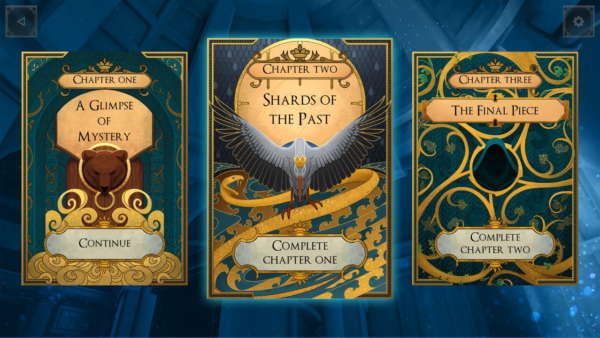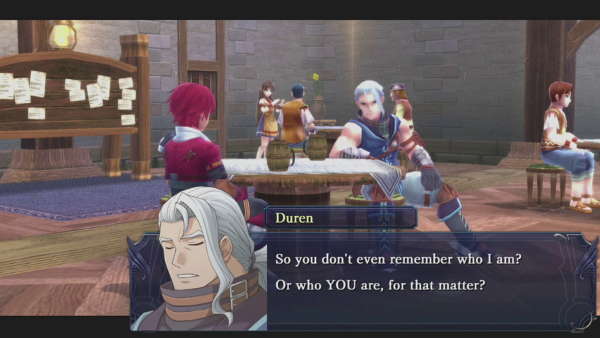Picture yourself on centre stage with a million fans screaming your name as you blister your way through a guitar solo. The backing music compliments each precise note as the lights and sounds envelop you and the surroundings. All those days playing Guitar Hero wishing you could play it for real. Now you are here; not playing the five buttons on a controller but mastering the hundred and thirty two notes of one of the most recognised stringed instruments of modern day music. It is like playing Dragonforce on Expert +1. Farfetched? Maybe just a little. If only there was a game that allowed you to plug in your own guitar and learn how to play whilst being as fun and exciting as Guitar Hero.
Well, look no further. The musical hammer and anvil that is Rocksmith 2014 is here with its second instalment of musical magic. This successor to the original, released in 2011, has new and improved features and design that refines your guitar ability and style. As mentioned by Ubisoft, it is considered more of a learning tool than a game but it keeps the same sense of enjoyment.
From the get go, Rocksmith 2014 hooks the player and reels them in. After setting up the essentials, which are connecting the guitar to the platform and calibrating the device for play, the game helps your tune your guitar, teaches you how to hold your guitar, and shows you how to handle a pick. It also tries to get to know how experienced you are and whether you want to play rhythm or solo guitar or bass. All of this is aided by a very well selected voice actor who is easy to understand and is very positive in all aspects of his responses.
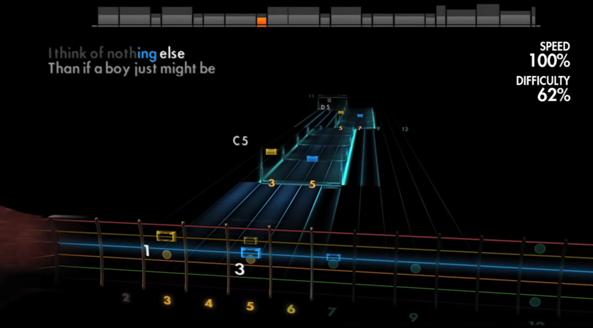 Even at this point of using the software, every aspect seems very polished. No corners seemed to have been cut, and every attention to detail has been made. From the neon fret board on the guitar and on the notes, to the seamless transitions in song and out. It makes you feel involved in more than just a game and yet keeping the same fun factor
Even at this point of using the software, every aspect seems very polished. No corners seemed to have been cut, and every attention to detail has been made. From the neon fret board on the guitar and on the notes, to the seamless transitions in song and out. It makes you feel involved in more than just a game and yet keeping the same fun factorThe main modes in Rocksmith 2014 are Learn a Song, Session Mode, Non-Stop Mode, and Lessons. Guitararcade is back and improved from the previous version. It enables the player to place arcade games using the guitar as the controller. A Multiplayer option is also available, so you can play songs with your friends and other players. Tone Designer is an interesting feature where you can adjust the sounds effects that you can use to change the sound of your guitar. Then there is the Shop where you can obtain new content for the game.
The Learn a Song mode is, as the name suggests, is where the player can learn a track from the game’s catalogue. If the player owns the previous Rocksmith title from 2011, the catalogue from the original is also playable. The selection and user interface is friendly and simple and the songs available touch upon a wide variety of genres which enables the player to have access to songs they would like to play. When you are playing, the game dynamically controls the difficulty level. It does not throw you in the deep end but rather eases you into the environment and lets you learn at you own pace. There are also a plethora of settings in the pause menu where you can adjust your experience, such as Master Mode which turns off all notes on screen. This can be largely satisfying if you know the track off by heart.

In session mode, you can take the opportunity to stretch your musical wings and fly high with a virtual band of your design or with one of the pre-set bands in the library. You can choose the genre of music you wish to play, up to four individual instruments in the band, the musical scale to play in, and the key. Once you are happy with the setup, hit start session and the band waits to respond to your every stroke and pick of the guitar. The game, yet again, dynamically detects your playing style and shifts to match it. The more vigorously your play, the band with match the tempo and technicality like a real jamming session.
Non-Stop mode allows you to create a playlist of songs you like and/or have learned and chain them together like you were in a concert. You can live the dream of becoming a guitar legend and put all the hard work you have poured into learning the guitar so far and test them in a virtual concert mode.

For early stages of using Rocksmith, you will be in the Lessons mode. This mode, as the name suggests, contains a whole library of guitar lessons. These lessons range from the different chords and how to play them, tricky techniques like sliding, pull-offs, and hammer-ons, as well as how to proceed with your learning outside of Rocksmith. This mode builds from the very bottom. It allows you to work your way up in your own time and in your own way. Each technique is modular in the sense that you can pursue it from beginner level all the way to master levels which require a pre-requisite of the previous level. Some of the harder lessons do require pre-requisites of multiple techniques but as you work your way up this will become apparent as to why. When learning in this mode, the commentator helps you along and gives off positive vibes even when you do something wrong. He pushes you in the right direction and prevents you from getting too frustrated when playing.
Despite all the eye candy, mouth-watering content, and music to the ears, there are some issues with Rocksmith 2014, albeit minor. For starters, for an experienced playing guitar, the fret board is confusing at first as from a tablature point of view it is upside down. When reading tablature music the big E string is at the bottom and the little e string is on the top with all the associated string in-between. In all modes of Rocksmith the design is upside down in this respect. However, on the flip side, this design also seems logical as the big E is the first string you come to. There have been many times when I have looked at the musical scales in the Session Mode and said to myself, this scale is wrong but then realising that the design is flipped. Thoughts have to be spared when teaching guitar with such software when you want to learn away from the tool. It can be confusing to new guitar playing moving on.
Secondly, there are some responsiveness issues with the tool when playing. You can clearly hit a note, a series of notes, or a chord but it is not recognised. In the case of the Lessons Mode, the tool can be left there waiting for you to input even though you have performed the technique multiple times. This is a rare occurrence and can be due the setup with your entertainment system. There is an FAQ to address this on the official site as well as the most optimal setups for the best experience.
Thirdly, whilst playing in Session Mode rocking out with the virtual band, it was very disappointing to realise that there was no way to record your musical endeavours to potentially share with your friends and other people you know. A feature like this would also be nice if you can export them onto other media. After all, if you like a certain piece of music you have created, it is nice to share it.