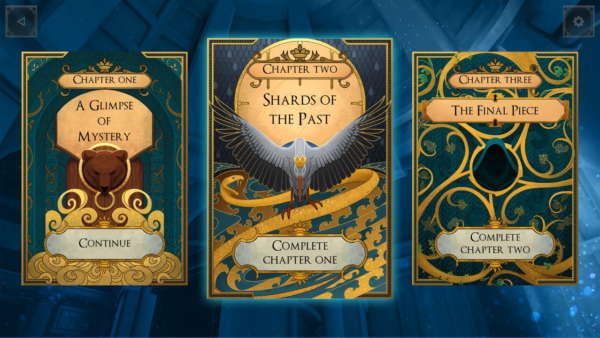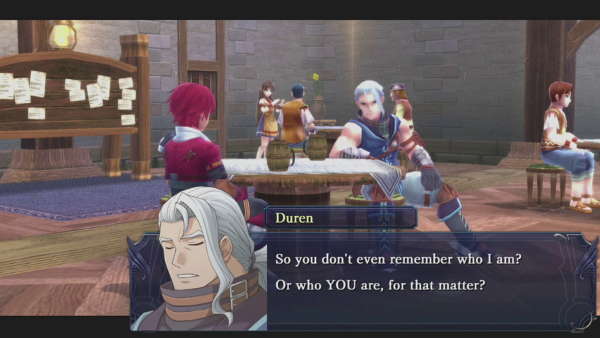We usually cover a range of gaming based monitors for the casual gamer up to the professional e-sports player looking for the highest performance. Sometimes however a user will also be looking for good colour performance and accuracy and this is usually a monitor required by a designer or the office environment.
This is where the BenQ PD2700U UHD monitor comes in with its 27-inch IPS panel that has a resolution of 3840 x 2160 (4K). It might not be the cheapest monitor you can get but does offer a decent level of performance in terms of colour and includes several features that will be useful for editing, designing and general day-to-day use.
In terms of design, it differs a lot from their gaming range as it is more aimed at the designer market than the gaming one that tends to add a little bit more colour. This means you still get the decent build quality that BENQ likes to have wrapped in a dark grey casing that is very sleek and would not sit amiss next to your Mac as a second screen.
You’ll also find the usual features in terms of build like the anti-glare shield which will reduce reduction of glare on the surface of the monitor and additional shielding in the frame to reduce heat by aiming the dissipation and reduce electronic interference. If you want though there is also a VESA mount on the back which you can use by removing the 4 screws behind the stand.
Control buttons are positioned on the underneath of the monitor with simple dots to show their position from the front so you can control the OSD. With standard buttons, a little different from the touch panels a lot of gaming monitors have, these physical buttons are easy to use and respond well so navigating the menu should not be too much of an issue.

In terms of the OSD use and options are pretty extensive, even though out of the box it works fine without any adjustment. You can get the OSD to surface by pressing any of the buttons on the back where you’ll be greeted with the on-screen display.
You control pretty much anything about the monitor in terms of the picture. You can access the usual brightness, contrast and gamma settings but you can also adjust the hue/saturation and many other things. You should not need to spend any time in the menus really as mentioned, out of the box it performs really well.
If you want though, you can select from a range of different picture mode presets and create your own user preset. Each of them offers a different level of comfort to help reduce eye fatigue and control the carious warmth and brightness of the picture to help with that.
Additional options also include volume controls Dual View that also you to compare two different picture modes side by side and the BENQ’s HDMI range control. There also Dark Room mode which controls the monitor for darkened rooms and a CAD mode that improves the details of lines and shapes.
Connection wise there are no analogue ports but instead only digital ones which are a DisplayPort 1.4, Mini DP 1.4, a single HDMI 2.0 and four USB 3.0 slots. Having a decent amount of USB ports is ideal for those who have hard drives, cameras and other devices like graphics tablets.
In terms of performance, it was quite clear the monitor was not meant for high-performance gaming as the response rate was as to be expected for the 60Hz monitor but it did have a high input lag of around 90ms which is, of course, a long way off the 1ms response time a lot of gaming monitors have.
If you are playing casual games then you probably won’t notice anything out but for anything that requires that split section precision, you’ll suffer and as someone who uses high-performance gaming monitors every day, you can just feel the difference when playing games on it.
That being said though, the image quality and resolution are top-notch with the colours accuracy being exceptional with no calibration needed. It has a decent contrast ratio and with this also means some good black levels. Where it performs the best is when it comes to the colour performance as out the box it is as brilliant thanks to the factory calibrated display for sRGB.
Overall the PD2700U is not sold as the highest professional graphics display but does have a great level of performance for a mid-range one which is far better when you look at the price compared to others which can start at over £1000+ for a professionally calibrated high-end display. It sits in terms of price above the usual office or home use displays but below those which are specially made for colour accuracy. If you wanted to buy one you’d be looking at around £500 when looking at the time of this review.
If you are a gamer though, you’d be better off looking elsewhere and buying something designed for gamers which a better fresh rate and response time. Something most likely with a TN panel which sacrifices colour a little for better performance overall. With the high level of colour accuracy though, high contrast and good build quality, for someone who spends their time in Photoshop or other graphics-based programs this is not a bad monitor to look at.