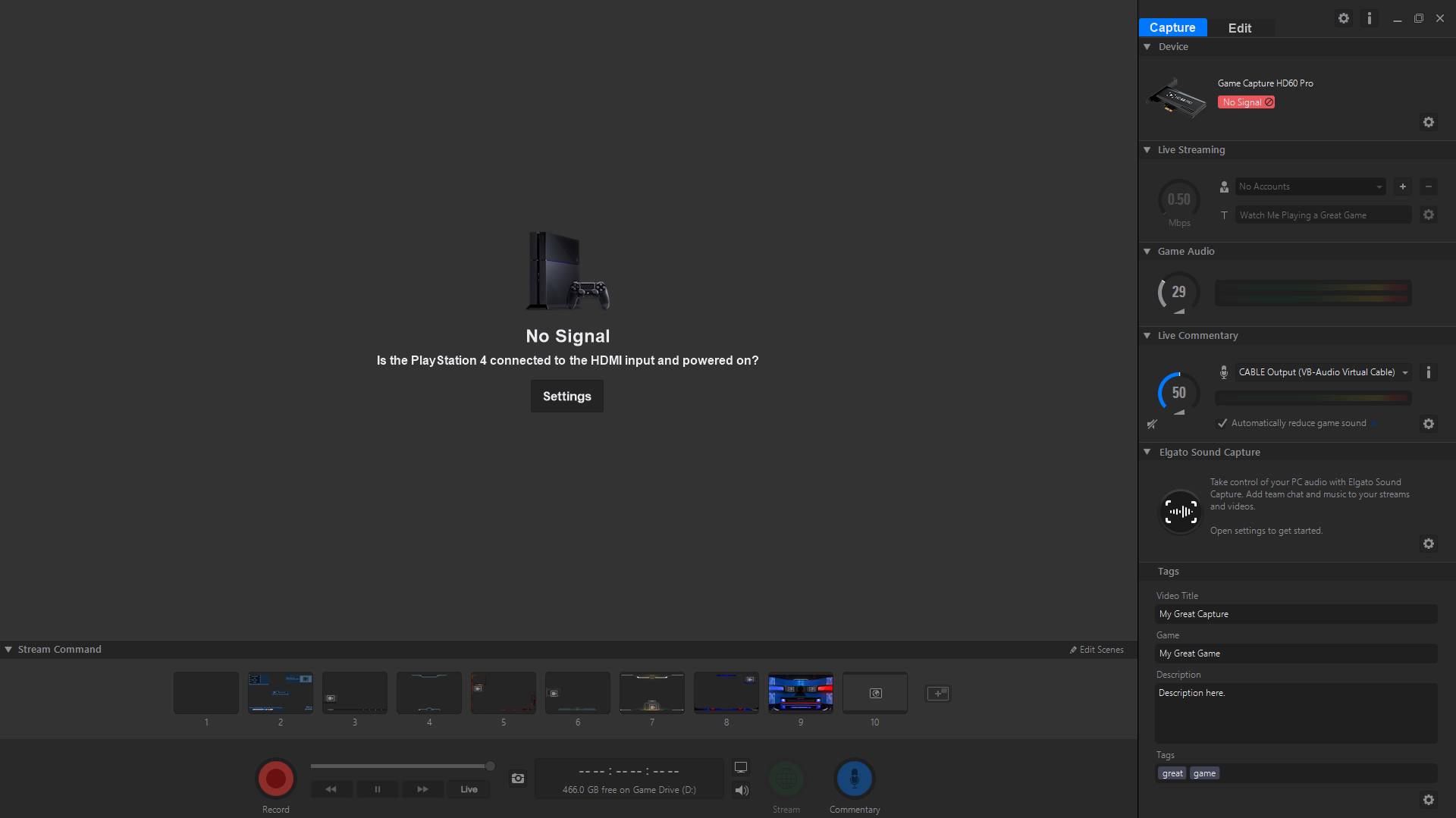Streaming and YouTube gaming videos has never been a bigger market, from the lower ends of the Twitch streamer all the way up to the multimillionaires, almost every gamer watches a stream or YouTuber, or is a content creator themselves.
As gaming markets have grown and merged over the years, console exclusive games are becoming very much a selling point for console creators, it stands to reason that a piece of hardware to bridge the gap between PCs and consoles needed to be created, and therein the capture card was born.
Elgato is one of the biggest names in capture card technology, their HD60 range pretty much the go-to cards for streamers and YouTubers alike. Today we look at the top of the range HD60, the HD60 Pro, a PCI-e card designed to be installed into a PC with the main function of eliminating input lag.
As far as design goes, the card is a very sleek black metal with a nice big logo on the front, but then you install in into a PC and only see two HDMI slots on it, but at least you know deep down as you stream that your capture card is looking good inside your rig. The back plate isn’t too big either and fits perfectly into most case slots due to its low profile design, standard sized, larger and even micro ITX cases would have no issue having a HD60 Pro installed.
Users of Micro ITX cases need to be aware however that the card utilises a PCI-E x1 slot so smaller motherboards won’t be able to support it, but every motherboard from the last several years should have no issue installing and running the capture card.
There is no heatsink on the capture card however I’ve had no issues whatsoever with overheating or even anything close to heat induced performance drops even after long gaming and streaming periods.
The tech specs prove the card to be powerful with a lot going on. Under the hood, you’ll find a MStar chipset, a Vatics Mozart encoder, an ITE HDMI interface and 2 x 2Gb Samsung DDR3 memory chips. The 2GB of memory really help the card run as fast as possible at it utilised the video card and CPU within your machine.
Installing the capture card is a simple feat if you know anything about PCs, or you don’t. The card slots into a PCI-e slot without any need for cables, just plug it in and you’re ready to go. The card features both an input and output slot via HDMI. You take the HDMI from your console, put it into the input and take a separate cable, plugging it from the output to your gaming monitor.
If you’re the type of gamer who owns every console under the sun, don’t worry, the HD60 Pro also works perfectly well with HDMI switches, as I currently have both my Xbox One and PS4 connected to the inputs of a switch, then the output connected to the input of the capture card.