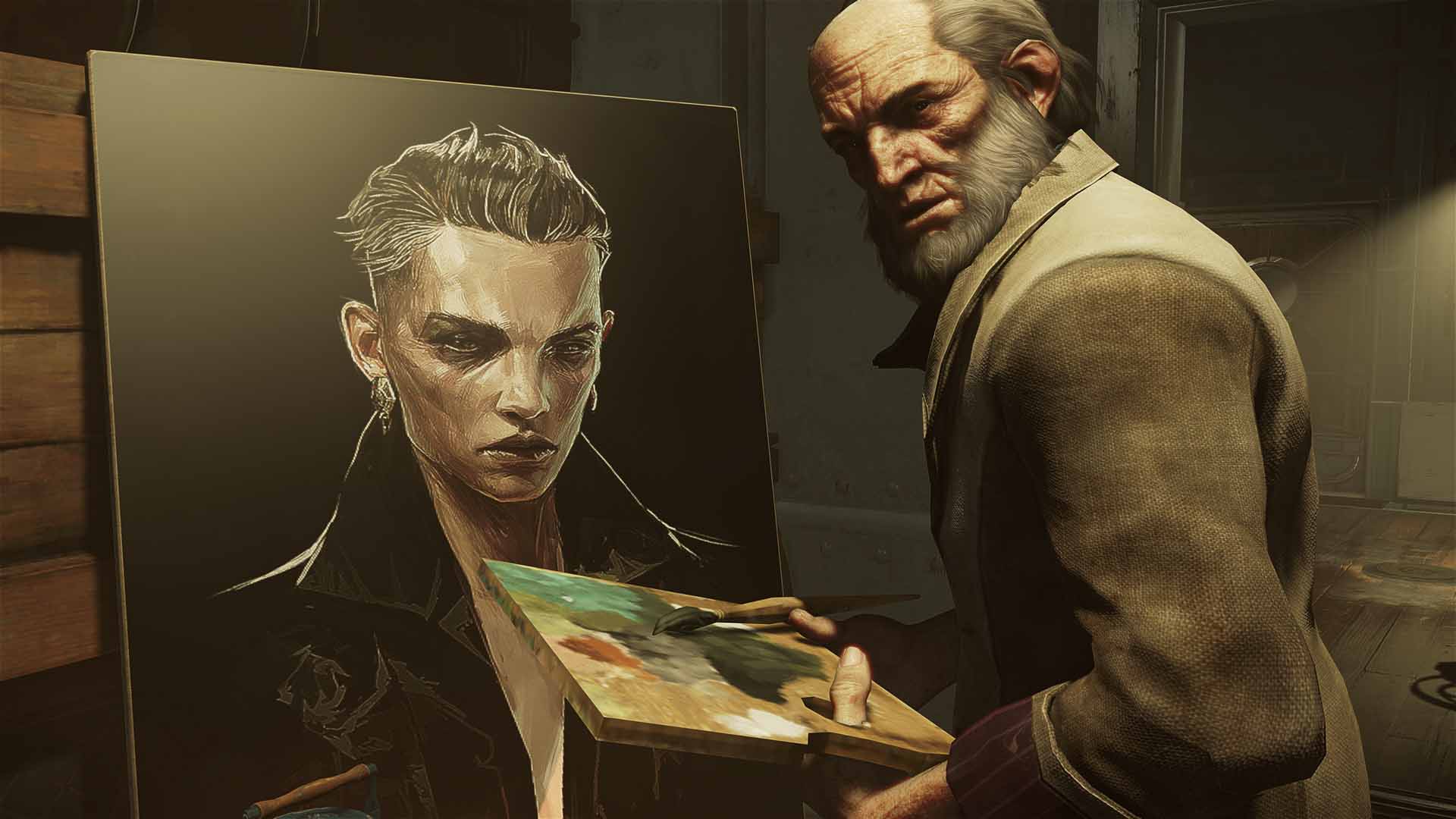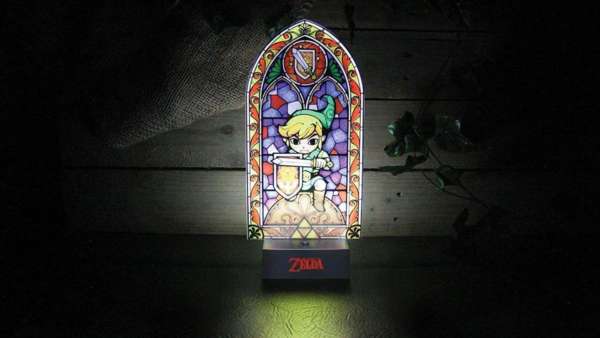Dishonored 2 has been out for a few weeks now and we have heard a lot of things to do with the performance of the game on PC. We reviewed the game on PC and we did find some issues in terms of fps lag and general slowdown, more so when there was a lot going on like in combat. If you want to have a better experience then there are a few tweak tips we have for you that might help.
Replace movie files with blank copies
This is a tip which is mainly to speed up the initial loading time into game. If you have played the game already you’ll notice there are a few unskippable intro movies which display various logos of the people involved in the game. You can’t disable these but you can trick it by replacing the .bk2 files with blank copies of themselves.
You’ll want to replace these four files arkbeth.bk2, legal.bk2, void.bk2, and warning.bk2 and they can be found in steamapps\common\Dishonored2\base\video. This tweak won’t speed up the actual game but it will make it about 30 seconds quicker to actually get to the title screen which might help calm you down.
Tweak your mouse settings
When you first play the game using a mouse, Dishonored 2 can feel a little bit sluggish which might add to the laggy experience you might feel when playing the game. The problem is the mouse sensitivity is locked with the framerate, so if that starts to go up and down it will affect how to mouse moves across the game. You might think that high fps is good but it can actually mean less sensitive and slower turning speeds. There are a couple of fixes you can try.
- Increase the mouse sensitivity that you find work well and try playing around with the mouse smoothing, of course also make sure mouse acceleration is turned off in Windows.
- Lock your frame rate, 60Hz monitors will do will with 30FPS while higher monitors which use 144Hx will be better at around 48FPS.
- If you are running at 30FPS then set Adaptive Resolution to above 50 percent but below 75 and try activating V-Sync.
Turn Your Settings Down
It might be the most obvious advice but if you are experiencing framerate issues, getting rid of the fluffy graphical settings can help you gain a few frames more which will make the experience a little better. Unless you are also running a GTX 1070, 1080, or Titan X I would not expect to be running at 60FPS on higher than 1080p.
You’ll need to experiment with the different options to see what works best for you, but try to remove things like Anti Aliasing first before reducing other settings which will affect the quality more like texture details.
Psychological Effects
When you hear a game runs poorly, it can be quite easy to get bogged down looking for faults (hence why you are reading this) but i’d say it is important to play the game and see how it feels for you. Tweak the above advice above and try and find a balance that works for you, it can be frustrating that you buy a AAA game and it does not run perfectly out the box but with PCs the beauty is you can adjust. Once you get into game and are happy, check out our top tips for playing Dishonored 2 and become a better assassin.
If you have found any life saving performance enhancing tips for Dishonored 2 then let us know in the comments.