Vainglory touchscreen MOBA in recent months has become a top competitive mobile eSports title. If you are looking for how to play Vainglory on your PC or Surface Pro then follow our how to guide.
The main part of the process is done by downloading and installing Android emulator BlueStacks which is free to download but has a premium option. The main differences are ads and auto downloaded feature apps on the free version with these removed on the pro version.
After you have downloaded BlueStacks, follow through their set up of creating a new Google Play account or connecting your existing one as well as a BlueStacks account. The choice is up to you but if you want to move between your PC and actual mobile device, it is more beneficial to use the same account. After you have set up both accounts you will be sent to the home screen where you can start your Vainglory download.
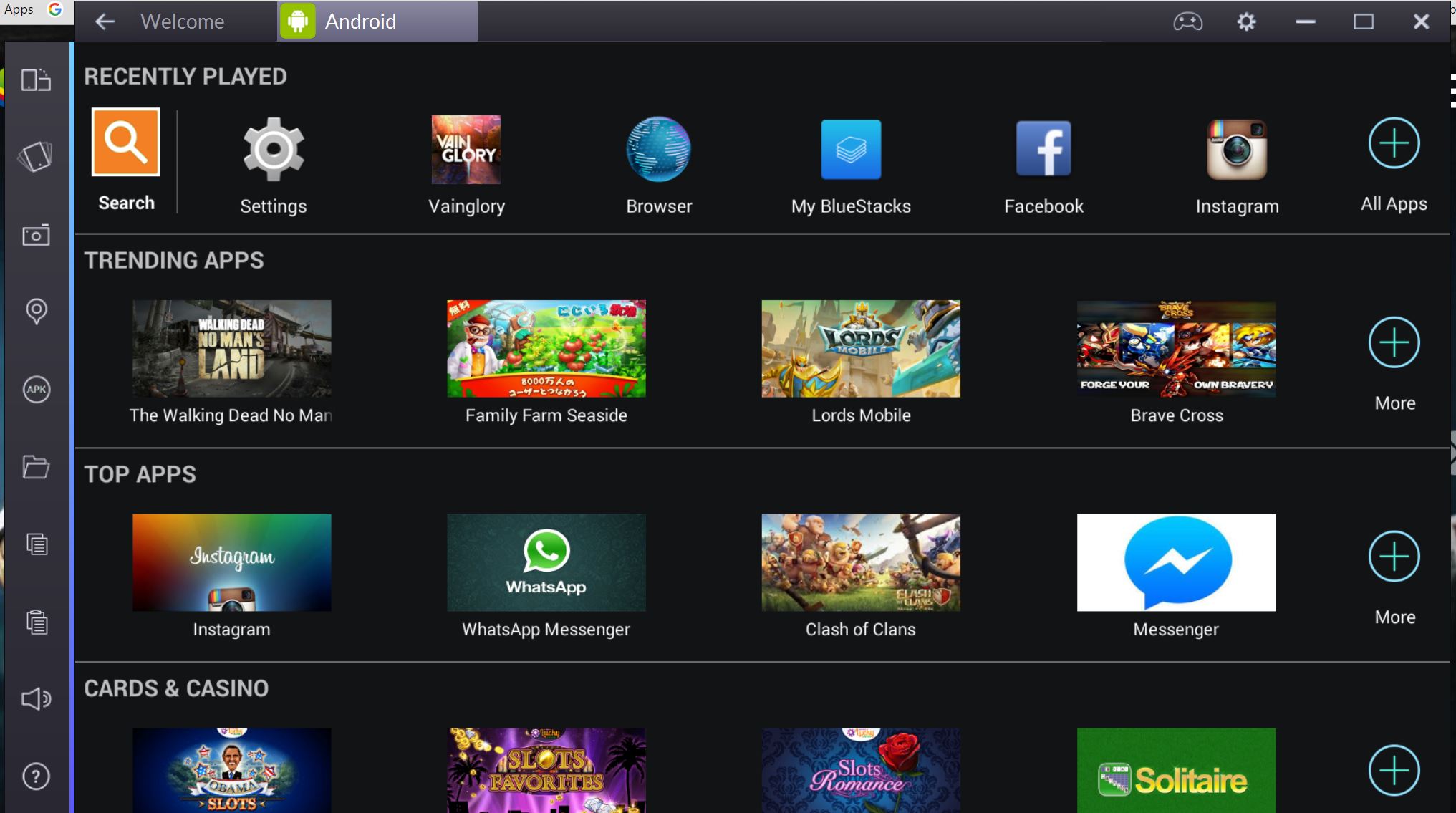
At the home screen head to the search app on the top left hand side of the screen and type in Vainglory, bringing up the option to search on the Google Play store. Tap and open up the store where you will be send to the Vainglory page and can begin the download.
Be aware that the emulator is not as quick to download and install the game, testing it on a Surface Pro 3 it took a good 20 minutes to download and install the APK.
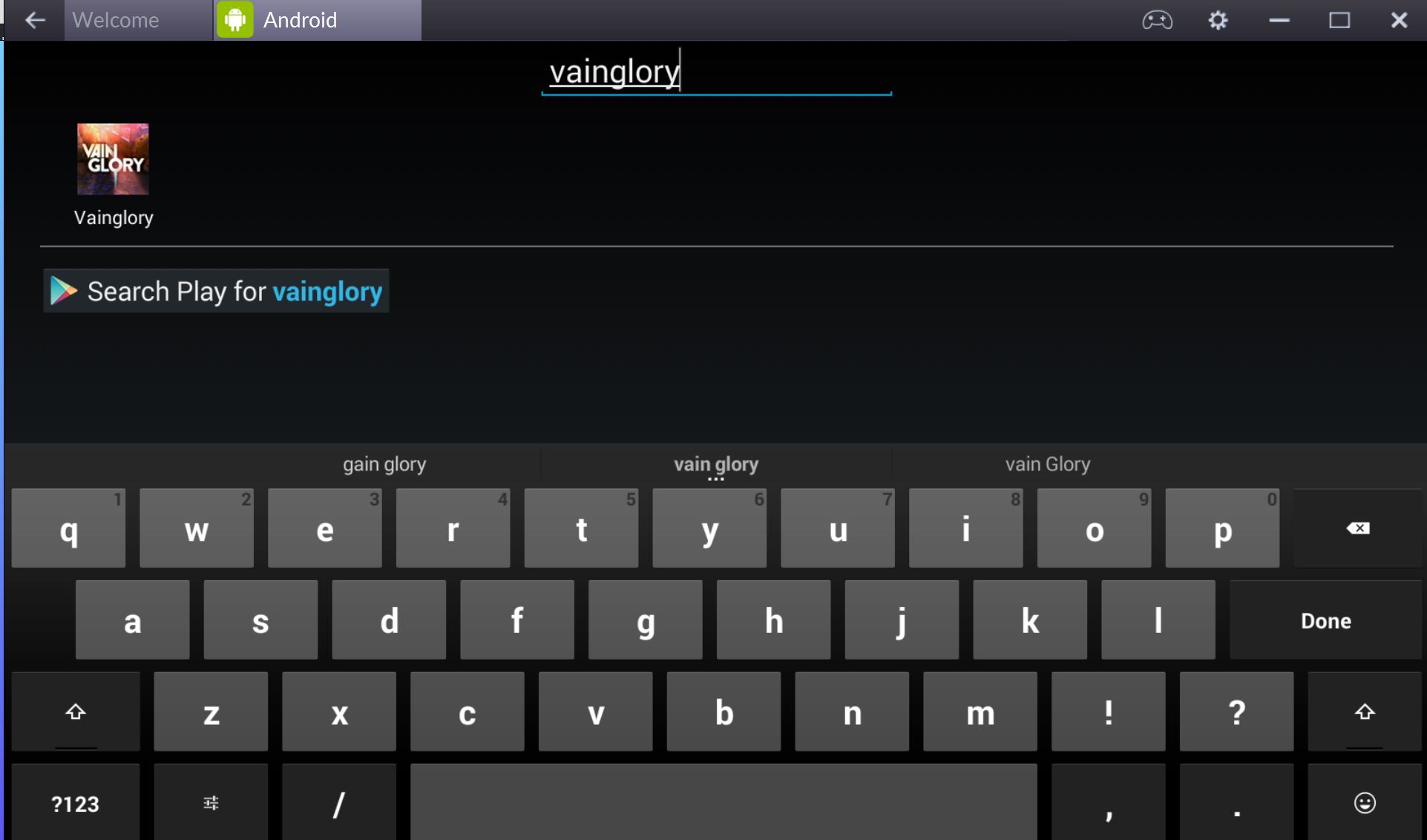
Once downloaded and installed all you will need to do from here is find the app on the home screen or search for it like above and start the game. Vainglory runs on the Bluestacks emulator well but does have a couple issues with lag on occasion, this can make it a little more difficult to play but is a small sacrifice to play Vainglory on your PC or Surface Pro.
The BlueStacks team regularly update their emulator to run more efficiently with certain games and Vainglory should be on their list which could help reduce the lag.
Having trouble installing BlueStacks or Vainglory on your PC? Let us know in the comments and we can try and support you.






